 Expanding the capacity of a server by adding new disk drives is a typical activity for administrator. In this article, let us review how to add two new disk drives to the DELL server and create RAID 1 using “Dell PowerEdge Expandable RAID Controller – PERC” configuration utility. This tool is also called as “PERC/CERC Bios Configuration Utility”.
Expanding the capacity of a server by adding new disk drives is a typical activity for administrator. In this article, let us review how to add two new disk drives to the DELL server and create RAID 1 using “Dell PowerEdge Expandable RAID Controller – PERC” configuration utility. This tool is also called as “PERC/CERC Bios Configuration Utility”.
If you are using the latest DELL Servers, please refer to the article that explains how to create RAID on PERC 6/i Integrated BIOS Configuration Utility.
1. Launch PERC/CERC BIOS Configuration Utility.
Insert the two new disk drives onto the empty slots available on the server and reboot. During the system startup, press Ctrl+M to launch the PowerEdge Expandable RAID Controller BIOS Configuration Utility.

2. Go to Configure -> View/Add Configuration
Using the arrow keys, select the Configure option from the main menu and “View/Add Configuration” option from the Configure menu as shown below.

3. Status of the new disk drives
The “View/Add Configuration” menu item, will display all disk drives on the system along with status. In the following example, 4 disk drives are online and already configured. The 2 new drives display the READY status as shown below. The text next to ONLINE indicates the logical volume number and the disk# inside the logical drive. For e.g. A01-00 indicates logical volume 1 and disk#0. A01-01 indicates logical volume 2 and disk#1.

4. Make the disk drives online
- Use arrow key and select the first drive with READY status and press space bar, which will change the status from READY to ONLINE and add A02-00 next to it. A02-00 will be blinking at this stage.
- The cursor will automatically move to the next available drive with READY status. Press space bar, which will change the status from READY to ONLINE and add A02-01 next to it. Both A02-00 and A02-01 will be blinking at this stage.
- Press Enter to indicate the array selection is complete. Both A02-00 and A02-01 will stop blinking.
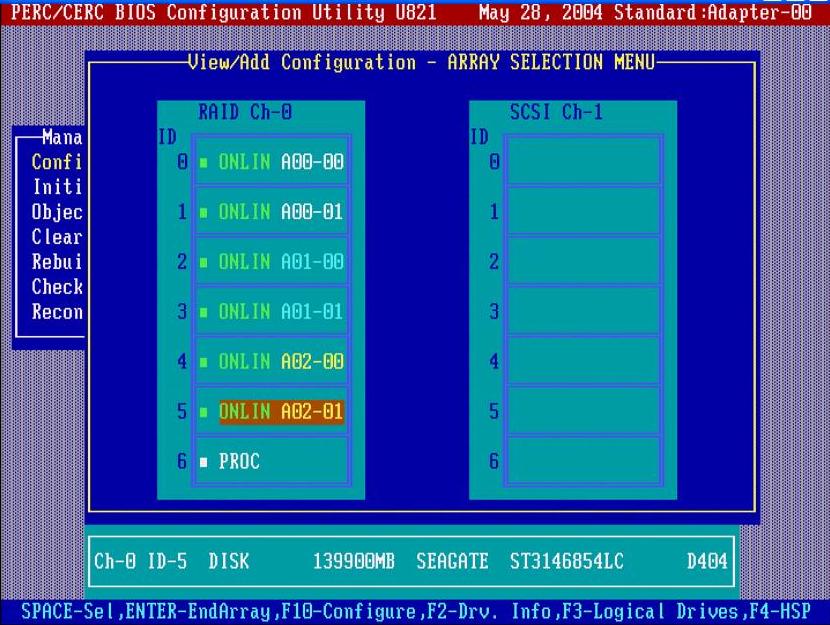
5. Configure the disk drives
Press F10 to continue the configuration of two selected disk drives. This will display the Array configuration screen as shown below. The array number A02 number that got assigned for the new disk drives from the previous step, is displayed here.
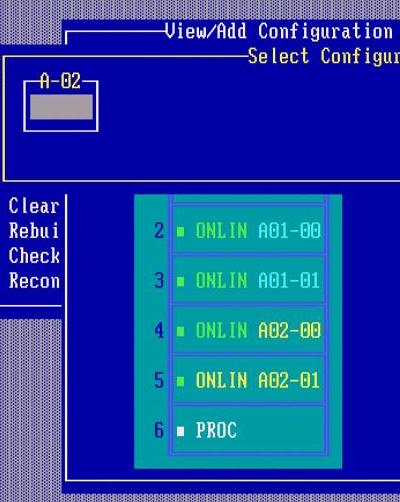
- Press space bar which will display the Span-1 message in the A02 text area as shown below.
- Press F10 to continue the configuration to the next step.

6. Select RAID Level.
Pressing F10 from the above screen, will display the RAID configuration screen as shown below.
- Use the arrow keys to select RAID 1 and press enter.
- Use arrow keys to scroll down, select Accept and press enter to save the configurations.
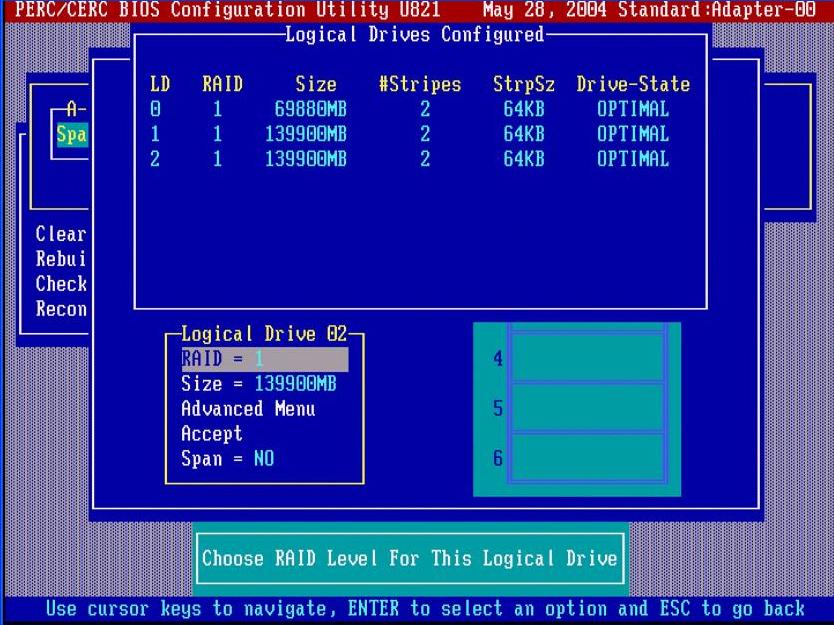
The advanced menu in the above screen has the following options. I suggest that you don’t change this and leave it to the default values.
- Stripe Size: 2KB, 4KB, 8KB, 16KB, 32KB, 64KB (default value) or 128 KB.
- Write Policy: WRBACK (default value) or WRTHRU
- Read Policy: NO_READAHEAD, READAHEAD or ADAPTIVE (default value)
- Cache Policy: Cached IO or Direct IO (default value)
After saving the configuration, reboot the system. Logical Volume 02 is now configured as RAID1 using the two new disk drives and ready for use.






 My name is Ramesh Natarajan. I will be posting instruction guides, how-to, troubleshooting tips and tricks on Linux, database, hardware, security and web. My focus is to write articles that will either teach you or help you resolve a problem. Read more about
My name is Ramesh Natarajan. I will be posting instruction guides, how-to, troubleshooting tips and tricks on Linux, database, hardware, security and web. My focus is to write articles that will either teach you or help you resolve a problem. Read more about
Comments on this entry are closed.
Very useful information. Thought, you are talking about the server config, I guess the process will be applicable to high end desktops as well? (apart from BIOS tools). I am planning to go on RAID 1 for better fault tolerance – really lost some data a couple of weeks back, following a crash 🙁
Ajith
This is a great post inded.I will book mark it for sure. I have configured the Raid in Windows. Even the Raid 1 is the best for mirroring data.
Last year I was In a situation were I wanted to backup all my data as my pc was crashing most of the time. So I thought to configure the raid 1, but when later I come to know that its always feasible if you setup a NAS box. There are many reason I go for the NAS
I had 4 pcs in my home network and I can keep the NAS as a central backup point. Lately I had only 250 GB in my NAS box but recently I have added one more 250 GB.
I have used my a p3 desktop to setup NAS box
good, Clear insight into PERC configuration on Dell servers. Please be aware there is now a new RAID bios that comes with dell adaptors look a bit different but essentially does the same job.
I second Mark’s comment above.
I’ve just completed the buildout of 450 Dell R900 servers this week in four of our datacenters. The newer PERC setup (which is what ships with PERC 6 controllers) is still sourced by Dell from LSI. You use Ctrl+R to enter the PERC setup now.
The user interface has three screens (or tabs if you want to think of them that way). One that shows a tree or list view of the storage groups/logical volumes/physical disks. A second that shows a status view of the storage groups (online/offline). And a third that shows controller details–and from which you can upgrade the controller firmware.
This is a wonderful post and just what I needed and was searching for. I am running a Dell PE2800 server with 2 360GB drives in RAID1. These drives are partitioned in the standard C, D configuration with the large D partition containing an expanding searchable database.
After installing two new RAID 1 drives with the help of this post, can I extend the D Partition on the original drives to include the new drives? Any comments or suggestions will be very much appreciated.
I see no mention of formatting in the original post or follow up comments. Do the new disks have to be formatted, or is that done after that are attached in the RAID configuration?
Comments or suggestions much appreciated.
Ron,
After you’ve completed the hardware RAID configuration, from the Linux OS, you can use fdisk for partitioning and mk2fs to create ext3 filesystem.
Ramesh,
Great article! I’ve been fighting with my PE2800 trying to install a second raid 1 array on top of the existing raid 1 array, just as you have described.
My two new Seagate Cheetah drives show 0mb as well as 32 media errors in the PERC raid bios and although they are ‘ready’ they cannot be put online.
I think I need to format them before I can add them. Fdisk will only see online drives … any suggestions how to format these drives?
Hi Ramesh,
Will you please share some tips or tricks to test/verify that RAID 1 actually configure and working properly?
I have few question’s for you 🙂 Will really aprrecate if you answer of them or publish some artical on base of them.
I have not the same Configure interface => CTRL + R for me not M…
Why i cant CTRL + M ?
@Barney,
You should try the following from the PERC/CERC Configuration Utility menu.
1. Objects -> Logical Drive -> Logical Drive 1 (or whatever the number) -> Check Consistency
Note: You may want to do an initialize also here.
2. Objects -> Physical Drive -> ONLINE A00-00 (or whatever the number) -> Rebuild
@Sunny,
Excellent questions. Those questions definitely deserves a separate article. I’ve add that to my list of things to do.
BTW, it is very easy to test a RAID 1 configuration. Just pull-out one of the drives that belongs to the RAID Group. 🙂 Now, the whole logical volume should be in de-graded state. If your raid 1 is configured properly, this should not cause any service disruption at the operating system level.
@Korben,
That depends on your controller. What type of dell server is that? I need to check on a latest dell server to see whether it is still Ctrl – M (or) probably it is changed to Ctrl – R on the new server.
Thanks
Ramesh,
Thanks for your motive and willing to help each and other.nice to meet you .Could i get any link or guide how to retrieve data from raid 1+0 .
HI, I have a Poweredge 2850 but I cant Access PERC/CERC Configuration Utility menu, When it boots wont appear Ctrl – M or Control R……..what can I do…Thanks in advance
@Arul, What do you mean by retrieve data from raid 1+0? If one of the disk failed in RAID 1+0 RAID-Group, then the whole logical volume will go to degraded status. Once you replace the failed disk, it will automatically sync the data and change the status to Active.
@John, That is very strange. It definitely shows on the several PowerEdge 2850 servers I tested in the data center. Are you looking under the section where it says “PowerEdge Expandable RAID ControllerBIOS” during the boot-up. i.e as Shown in the 1st picture in this article? You don’t even see such message during boot-up? If not, you better call DELL support to find out what is going on.
Thanks Ramesh, yes I cannot Se the message…I have 2 similar servers and Idont have any problem….I think its more a Hardware problem…..I better call Dell Support.
@John, Please Keep me updated on the outcome of the support ticket that you created with DELL on this topic. I’m very curious to find out the reason for this problem and how it was resolved. Thanks.
HI Ramesh thanks for the concern, it result that was a Hardware problem, I replaced the raiser with another one and it Work, so Im in the process to buy that piece…..It was weird but it result to be Hardware!!!!!!…thanks for the support.
@John,
Thanks for sharing the information with me. Yeah. It is very weird that a hardware issue could cause that problem. But, I’m not surprised about this at all. I’ve seen similar issues with DELL servers (especially anything to do with BIOS related software issues), where a software problem turned out to be because of hardware issues. Good luck with your replacement.
guys
I need your help
i have dell perc 6i ,once install unbeakable linux on the server the server R900 can not detect the disk then go out of the installation ,please i want the steps or method for complete my installation
be aware this is the first time install linux on the server.
Hi
Thanks for your article.
I need one help, I have a HP ML370 G5 Tower Server E5420.
We installed Ubuntu server in this, but the RAID is not working (we pulled out one disk, it became in degraded state), we don’t know how to configure the RAID.
We need to configure the RAID properly, Can you help us?
I think you should add the Initialization instructions for NEW drives !
In my PE2800 I had all cheetah’s die @ the same time (power Surge?).
And using this tutorial sure saved me lots of time.
Is it possible to create a “dual boot” with 2 OS’s?
I would like to stop getting tech calls from customers, so having the serer boot menu to offer XP and SBS 2003, will be a great feature for me, grant you, it will down size the hard drives, but its more “user friendly”.
Hi I’m very new at this but I have DELL Powervault 770n I recently purchased. I was having some problems finding a floppy and subsequently the right SCSI drivers to try install Windows XP as I didn’t have a copy of Server 2003. I have 2 X 18 GB 15K ultra 320 drives and I configured the RAID array as above which worked well (Great and informative post by the way) but whilst attempting to setup operating system I changed some settings. I think I did a consistency check which came up with a failed drive and I think it’s automatically rebuilding the drive as it says drive 1 : ONLIN A00-01 / drive 2 : REBLD A00-00, I cant configure anything at the moment as it says drive is currently in RBLD state, but theres no indication it’s actually doing anything and I turned off the computer not knowing what I was doing whilst it said this and pulled out the drives thinking it would correct itself. I’m not sure if I’ve screwed the drive. When I did do a restart it says 1 drive is degraded state but I have not yet been able to access an operating system only the dell server management. I’ve just found a floppy and pretty sure I’ve got the right drivers now to install XP but now I dont know about the drive or whether XP will see the drive in this state so I’m not sure what to do now. I guess my question is what does RBLD A00-00 mean I’ve been traulling the web for hours and have not found an explanation…if anyone could help it would be great it’s taken me over a week just to find a floppy so I’m pretty frustrated by now.
Hello, I have this situation.
I have 1 DELL 6850 with:
1 PERC 4/dc Raid controller with 1 volume – 3 disks RAID 5 (server bays).
another 4e/di raid controller (additional card) connected to a 1 TB storage (with 10 SCSI discs (140 GB Maxtor) . I made 2 logical volumes here, with 5 disks in RAID 5 mode.
Everything ok. the Volume at the 4/dc was initialized properly.
I switch to the second adapter from the CTRL M screen. I ve started the initialize process for the others two volumes…. and… NEVER FINISH…… NEVER. I left it a lot of time really.
I’ve UPGRADED the BIOS of the SERVER, also and UPGRADE with the Firmware on both adapters. Factory defaults for them. Nothing
I’ve Connected the Storage on the second channel of the 4/dc controller. Nothing.
I’ve tried with a unique disk. diffent disks. Nothing.
Any IDEA ???, I cannot initialize the the 2 by RAID 5 volumes….
How can I do that to start using them??
help
Great Article! I have a dell 2850 (perc 4/i a06 bios) 5 drive (3-36 raid 0) 2-76 raid 1.
I just added a 6th 76gb disk. I’m out of space on raid 0 c: drive. Can I add the new drive to the raid 0 array?
thanks
jim
Please, How to add a DISK on a 3 disks RAID 5 volume on PERC/CERC BIOS utility U821?
Thanks so much, this helped me out a ton. Keep it up.
Excellent Article, it was very useful for me
Thank very much!!!
I currently have 5 physical drives in a raid-5 configuration working great. All healthy with an online status. I added another drive to the server and it has a “ready” next to the status. I wanted to ADD this to the raid configuration to get additional space. Is this possible? Or do I need to delete everything and reconstruct a new raid config, and restore from backup? I did manage to set the drive to HotSpare by hitting F4
Thank you
Dave
Dear Ramesh Natarajan,
This site is very informative and all the articles are useful to the beginners like me. Thanks a lot. Pls continue the gud work.
I have a related question about adding drives. Current = PE2950 Gen III, PERC 5/i Raid Controller, 3 SAS drives in Raid 5, 1 SAS drive as Hot Spare. OS is Windows Server 2003 SP2/ SQL Server 2000. I am needing to upgrade this Server to Server 2008 64bit and SQL Server 2005. My ultimate goal is to have the new OS on 2 new SAS drives in a Raid 1 Array and 3 new SAS drives in a Raid 5 Array with a 6th new SAS drive as a Global Hot Spare. Since this is a Critical production server, I am wanting to maintain the current OS in an Opperable condition that I can switch back to during normal business hours, until I have the new OS and SQL loaded,updated and ready for production operation. That being said: the question is…If I add 2 new SAS drives in a Raid 1 Array, can the bootable Array/Volume be swithced back and forth between the current Array and the newly created Array so that I can work on the new OS install and then switch back to the current Array for business hour operation?
Thank you! Really useful post!
Ramesh…
This is the most informative post i’ve found regarding where I stand with my problem.
Perhaps you can help me… it would be tremendously appreciated as I have to get this server back up by Monday.
On my current setup, I have 2 identical (working but space lacking) Seagate hard drives in Raid 1 array (Perc 4 SC Controller, running Configuration Utility 0821) that I need to replace with 2 new, identical (Large size) Fujitsu hard drives. I do not have the time or the option of going ahead with a fresh installation of everything. I planned on cloning the data off this existing array, using Acronis True Image 2011, onto the new 2 Fujitsu drives and then replace the old Seagate drives with the 2 Fujitsu drives in the positions the old drives are in. I’ve already cloned the Raid 1 array onto the 2 new drives and both are setup with identical, proportional partitions…. both of the 2 new drives are now clones of each other.
Can I go ahead and remove the old drives and replace them with the 2 new drives and attempt a rebuild in the Configuration Utility or something else? I was hoping that I wouldn’t have to worry about the order in which the new drives are connected now that they both have copies of the same data… if one needs to re-master itself off the other drive, either of them have the data needed for the other.
I’d really appreciate it if you could give me some advice on this… it’s very nerve racking!
dear sir
i’m new in server world , please help me how to configure raid 5 in ibm x3650m2 model server for fault tolearence. send me details in my mail id and i will be vary thankful to uuu.
Hi All,
I have a very old Dell PE6500 server, recently I changed both the harddisk (RAID 1) and try to format it with my OS cd, btw this is my 1st time trying to format server, I hope it’s the same way like formating a laptop. The problem now is, I can’t log to F2 setup, boot from cd, or log into ctrl+M, it just hang in bios showing ctrl+m on the last paragraph. The serve do respond when I ctrl+alt+del, so I know it doesn’t totally freeze. I need help, really want to format this server.All I have is my OS cd. TQ.
Hi! I want to say – thank you very much! Very useful guide, I configured RAID-5 on my Dell PowerEdge 6800 server! All works fine!
This is the most informative post i’ve found regarding where I stand with my problem.
Perhaps you can help me… it would be tremendously appreciated as I have to get this server back up by Monday.
Thank you!
It has been a while since I worked on a RAID setup on a Dell server and your article walked me through the process quickly and quite easily.
I appreciate the help.
Hi Ramesh!
Thanks a lot for your step-by-step guide, it was really helpful, as I am not a sysadmin person. I just configured an additional hardware RAID1 on my Dell PowerEdge 2850 server, it works fine.
Cheers!
what is the better way to installe memories in dell power rdge 2900
Dear Ramesh
Can you tell me How to Configure the RAID in Dell Server 2800 and How to Log in
to Setup of RAID.
Thank
Mujtaba
Hi all I hope you are fine
I have a next situation:
I have two servers PowerEdge 1750 in the first server1 one HDD fail, I need replace this damaged Hdd, but I only have the HDD on the other server2, I want to remove one hdd form server2 and put into the Server1, but i think so that is necessary to remove some RAID reference in the HHD of the server2 before to install it on the server1, do you known how I can do it?
Dear Ramesh Natarajan,
Great Article!
and
This site is very informative and all the articles are useful to the beginners like me. Thanks a lot. Pls continue the gud work
A very usefull page…………………..
The “Flex Expansion” dynamic option does NOT exist in my U827 PERC 4e/DC BIOS Config Uitlity dated Jan 2005. I have yet to find WHAT update on Dell contains any newer Perc BIOS Config Utility. Maybe the Backplane or BMC updates (I have not yet applied those). I have a Dell PE 2850, and I am trying to find the various options that will allow us to EXPAND the existing arrays, to include new physical drives – this is a VERY COMMON need among sys admins.
1) How do you add drive to an EXISTING ‘Logical Array’? Anybody can add 2 new drives and make a NEW ‘Logical Drive’ of RAID 1 with those 2 new drives – that is nothing new. What is really NOT well-understood is “Can we add NEW physical drives as part of an EXISTING ‘Logical Array?’ – and can this be done without destroying the array?” – i.e., in some of Dell’s documentation, they have a PERC 4e/DC option that does NOT seem to exist in MY version of the PERC 4e/DC BIOS Configuration Utility – U827, and the option supposedly is under “Logical Drives,” and is reference in various documents as “Flex-something?” – I see in other locations a “Flex Power” option, but the option to which I am referring is a “Flex Expansion” option – ideally, it will let you “dynamically re-configure your RAID array, without having to reboot, and without having to destroy your array – i.e., it “extends” or “expands” your array to include new phyisical drives.
Your screen shots of your BIOS configruation utility show an even OLDER version (U821) than the one I have (U827). If you search on Google, various PERC 4e/DC tech documents show that, under “Objects,” “Logical Drives,” there is supposed to be a “Flex Expansion” option, but it just DOES NOT EXIST!
2) As I indicated, most folks want to know “What are the next steps?” In other words, you tell us to create a new set of 2 physical drives as a new RAID 1 logical drive; but what does that accomplish? What is the NEXT step? How do we utilize the new Logical drive to extend our current storage? Do we simply go into the (in my case) Windows o/s and go to Storage Management, add drives, and then add those to our existing storage?
Again, your article is useful, but only to the point where you are leaving out the “NEXT steps.”
Thank you.
Hi,
I have a Dell R900 with a PERC 6/i and a PERC 6/E. The PERC 6/E always comes up as the first controller (Controller ID 0) if it is in the system but if not the PERC 6/i comes up as ID 0. You can see this in the third tab titled “Ctrl Mgmt” in the BIOS Config Utility.
Does anyone know if there is a way to force the 6/i to be ID 0 all the time? Having the 6/E first causes device naming inconsistency issues for Linux and issues with our install methods which use scripts.
We tried using several different slots for the 6/E and tried factory resetting the 6/i when it was alone in the system but it went back to 1 as soon as the 6/E appeared in the system so it seems that the ID is dynamically assigned everytime the system resets. This is scary from a device management perspective.
Our other Dell models do not exhibit this behaviour!
Thanks,
Gerald
Thanks a ton. I have never used bios before (i’m only 13) and a co-worker guided me to your post. You helped get my Dell PowerEdge 2800 up and running. Thanks
My Server is using PERC/CERC BIOS Configuration Utility U827. In physical drive selection menu, I could not see any of my hard drives in RAID Ch-0 or SCSI Ch-1. Can any one help me?
Hi Ramesh,
I would like to know how to recover data in case for failed raid card or server crash. Let me know the details which will help me in case of server crash.
Thanks,
Satya
This is very very nice article with screen shot. Excellent Article, it was very useful for me
Thank very much!!!
Thank you so much for this post. I have just purchased two Dell Poweredge 2850 and was struggling to configure the RAID. The above was clear and worked first time. I had found the utility but nowehere does it say anything about F10
Hi Ramesh,
these instructions worked great! Thank you, but I have an issue with reassigning the drive letters after doing this proceedure. I have added the new drives and I can change the drive letters on them. but I can not change the drive letter on the partition of the original drive. for example, I am tring the move drive “E” to the new drives and make the new drives “E”. I have attemped to change “E” drive to another letter and I get an error “The Operation was canceled due to an internal error”. i have been trying to do this through the disk manager.
Hi Ramesh
this is important information I was really need it ,I have a question for you
1 – I have a storage device that contain 6 HDD and this storage device connected to Dell server using SCSI Cards but it didn’t work ,is that above info of you applied on this case ?
THANK YOU — YOU SAVED FROM LOSEING HOURS
bonjours j ai un Dell PowerEdge 6850 a configurer 2 hdd de 36 et 3 de 146 a configurer en raid 5 et puis installer linux comment faire pour configurer le raid 5 dans le bios
merci
-Translation from French to English-
j hellos have a Dell PowerEdge 6850 has two hdd set of 36 146 and 3 to configure as RAID 5, and then install linux how to configure raid 5 in the bios
thank you
How do you disable RAID-1 through bios/configuration settings ?
I am looking to do a RAID 1 on my XPS 8300 I recently purchased. Will I be able to follow the same general idea as this article? I have 1TB in my computer currently and purchased another TB that I want to use as a mirror to back up data.
In short, once I add the SATA drive to my computer can I access the BIOS menu and configure that drive to a RAID 1?
Thank You.
I thank You for the information it has help me very well.
Someone mentioned disk format. I am trying to add a data disk from another server and read the data out of the disk —- I don’t expect it will get formatted in any way. By reading the article, I think it is safe to follow the steps, as long as I don’t manually run disk format, right? Thanks a lot.
According to your article -“The text next to ONLINE indicates the logical volume number and the disk# inside the logical drive. For e.g. A01-00 indicates logical volume 1 and disk#0. A01-01 indicates logical volume 2 and disk#1”
Shouldn’t A01-00 mean logical volume 1 disk #0 and A01-01 mean logical volume 1 disk # 1.In that case A00-01 should mean logical volume 0 disk 1.I am confused about it and the role of logical volume in RAID configuration.Can you please help me out 🙁
so I had a hardware (processor fail) on a PE2850, I have another 2850, but with more memory and 2 processors. There is not a RAID configuration on the Controller card on the spare 2850, If I just put the drives in the same slots and configure the RAID in similar fashion I should be OK…right?? or will I lose the RAID config.
I came morning at server room and i heard alert sound peeeb peeb, i look to the server (DELL PowerEdge 6800) there is orange led at one of HDD and the other flashed, and the server is working and its on windows.
I restart the server and go through CTRL+M menu. i found it in progress to change from RAID 5 to RAID 0. Please could you help me what is happened after finishing reconstruction.
At first thank you for the great tutorial. I wish I found it last week, I spent hours trying to configure a Power Edge Server 1650SC with Raid 5 already set up. However no boot drives could be detected by the BIOS. In the system they were 5 scsi drives and one ide drive. I couldn’t install Windows server 2008 because no drives were detected. I had to switch from Raid 5 to Raid 0 to be able to configure one (only one) scsi drive as a logical drive and install 2008. Raid 1 wasn’t available in the options. Now how can add the 4 other scsi drives to the array without altering my boot drive.
Thanks for you help.
Ben
Thanks for this article really helped, well explained, great.
Sorry I meant how do I configure the ide drive as a back up and eventually to boot from in case the scsi fails. as for now the ide drive lights up but it is not not detected by the Bios. thank you for any imputs.
Ben.
hi, i have dell r410 with perc h700. My server was shipped with a singal hdd. i added 3 more hdds on the hotswappable trays.
The Hard drives are shown in Raid config, but are written unuaseable.
Please advice how to set up the raid?
Could i be missing a step?
regards
dell server poweredge 6800 when booting this error massage comes percRAID Adapter
copyright LSI logic corporation
cache memory error!
please cheak SDRAM connection
if problem persists contact dell support
press any key to continue
i need help on what is happing
Hi guys, need ur help on this, I have a dell poweredge 2800 it was ok till raid memory was removed, when inserted it back on its place, the expandable raid controller didn’t launch anymore, tried Ctrl+M / R and nothing, what should I do ?
Hi all,
I am a little bit desperate because I never experienced this before.
I have a Dell PowerEdge 850 with a Raid 1 (2 scsci hdd of 73gb).
Hard Drive 2 fail; system is runing on hard disk 1
I just received the replacement disk, and installed with the same configuration (dip switches)
When I boot the system, the systems take me directly to the bios of the Raid Card, but I don’t know what to there.
Can someone provide me with the steps to replace a fail hard drive on a PowerEdge 850 with Perc Raid (i think).
Thanks in advance.
very helpfull
useful
hi gys please help,,I jst want to install windows server 2008 on power edge 2008.i donot know how to install it , please can you provide me wit an manual.
Thanks mate. will try and see if it works on my server.
Keep up the good work !!
I have a server PE 2850 today give me this error Error E07F0 processor 1 iErr the same for Processor 2 I restart the server and after this the server is not working more
I move the hard drives to other identical server the server recognize all the Hard drive
I have 4 HD 146 gb on raid 5 and 2 HD 300 gbon raid 1 but on the new server only recognize 2 HD on Raid1 and the other 4 as READY
and the virtual drives is correct
Can I delete the raid 1 configuration and recreate the correct raid configuration with Riad 5 and Raid 1? WITHOUT LOST MY DATA?
I have a Dell Server PowerEdge R510 (7JH2N4J) ,with 2 HD Dell 300GB 15K 6Gb/s SAS 2.5″.Now I am trying to add 2 more of the same exactly HDs but when I enter to the BIOS Configuration Utility (mine goes with Ctrl+R) I can see all 4 HDs in the section “Physical Drives” but the 2 are in state “ONLINE” and the other 2 are in state “READY” and it doesn’t let me “force online” them.Is there a solution to my problem?
if I replace 3rd effective drives and decide to reconfigure logical drives, 0 and 1. LD0 is raid 1, consist of 2 hdd. LD1 has 3 hdd, and 1 hdd is hot spare. After completed your mentioned steps, how do I make those logical drives recognized by bios . My case was when I began install windows 2008, it failed to see drives. So I could not install the os. Why?
nice descriptive information
I have an old server at work with the PERC 4/SC controller. I have a problem where SLOT 3 on the 6 slot cage. When there is a drive in slot 3 it lights amber. Move the hard drive and it goes green. Is there a way to tell the controller that the drive that was in slot 3 is now in slot 4? That way it will see the drive and the raid will work. There is alot more to the story and yes there is another drive not working in the raid. I need this drive from slot 3 to work so I can get the data off the raid. Any help would be appreciated.
I have a question that Jesus’ comment above may have hinted at. I have several Dell 2850 servers that have a PERC 4e RAID controller and are configured at follows: Channel 0 has 2 X 74GB drives in RAID 1, Channel 1 has 4 X 174GB drives configured as RAID 5. I need to increase the drive sizes on 1 of these, we’ll call it Server A, from 174 to 300 still retaining the RAID 5.
Because I have a spare server, we’ll call Server B, with the same configuration I simply removed the 174GB drives and substituted new 300GB then ran the configuration utility to create a RAID 5 array with the new drives. My plan was to simply copy the files from Server A to Server B over the network, then physically swap, on a one for one basis, the drives from B to A. (Server A has roles installed so that I would like to avoid reconfiguring on B.)
My question is whether all the RAID drive information is stored only on the PERC controller, or whether it’s stored within the disk array itself? The former would seem to making this impossible, while if the later it seems to me that it should work.
gracias