Imagine the situation where you are working on a huge project and the project manager uses Windows and created a project document using Microsoft word 2007 document and send it to the whole team including you.
You can call the project manager and ask him to convert it to txt or pdft and send it to you. But, you are not going to do that. Remember.. you are a Geek . So, you have to find a way to convert it to pdf yourself without asking the project manager to convert it using his Microsoft word 2007 software.
In this article, let us review how to convert almost any file types without the need of having the original software.
There are lot of ways to convert files. Some of them are mentioned below.
- Linux command line utilities such as pdftohtml, pdftotext, ps2pdf.
- Using the export option in the original software itself to change the type of the file, such as
export as pdf in open office. And converting images between different formats using gimp. - Specific softwares both free & paid, which might be doing conversion of a particular type to other.
But there might be cases where you will find nothing fits your file conversion requirement. In that case, you can look-up to the online file conversion tools which will definitely be a platform independent solution.
Zamzar is an online file conversion tool that converts files for free. The various types file conversion at zamzar is very impressive, provided the fact they do it for free. They convert the following types of files.
- Document formats
- Image formats
- Music formats
- Video formats
- Compressed formats
- CAD formats
The file conversion concept is very simple: Go to zamzar website and upload your source file and specify the destination file format that you want. Zamzar will automatically convert it in the background. Once the conversion is done, it will send an email to you with a link to download the converted file.
If your source file is 100MB or less you can convert it for free. In most conversion cases 100 MB is really a lot. Personally for me, there is no way my source file will go above 100 MB.
Online File Conversion Procedure
1. Upload the Source File
- Step 1. Go to zamzar.com and upload your source file. In this example, I uploaded Project-Document.docx file as shown below. You can upload a maximum of 5 files at the same time for concurrent conversion. If you want more than 5 files to be converted, repeat the same steps again.
- Step 2. Choose your destination format. In this example, I choose pdf as shown below.
- Step 3. Enter the email address where you want the link to the converted file to be sent to.
- Step 4. Click on convert to begin the conversion.
- Note: All the selected file will be displayed at the bottom under “Files to Convert” section as shown in the picture below.
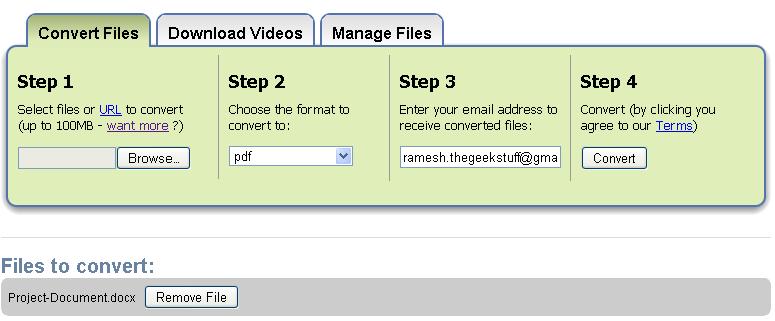
Fig: Upload the Source file for conversion
2. Confirm File Conversation
Once you’ve clicked on convert, it will display the following conversion confirmation. Click on OK to accept the file conversion.
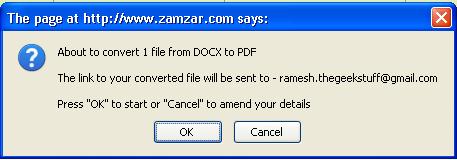
Fig: File conversation confirmation.
3. Final Confirmation Message
Once you click OK on the confirmation dialogue, it will start uploading the source file (in this example, Project-Document.docx) to the zamzar website as shown below.

Fig: Uploading the source file to zamzar for online file conversion
A file upload confirmation message will be displayed as shown below.
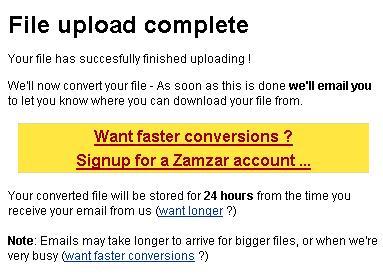
Fig: File upload confirmation message
4. Download the Converted File
Almost immediately after you upload the file, you’ll get an email with the following message and link to download the converted project file. The converted file will be available for you to download for 1 day.
The following file was successfully converted from docx to pdf format: Project-Document.docx






 My name is Ramesh Natarajan. I will be posting instruction guides, how-to, troubleshooting tips and tricks on Linux, database, hardware, security and web. My focus is to write articles that will either teach you or help you resolve a problem. Read more about
My name is Ramesh Natarajan. I will be posting instruction guides, how-to, troubleshooting tips and tricks on Linux, database, hardware, security and web. My focus is to write articles that will either teach you or help you resolve a problem. Read more about
Comments on this entry are closed.
Thanks. That is a good piece of info.
Great post. Except that your boss probably not very happy with the fact that you upload his internal document to a public web site!!!
Open Office version 3.1 can handle almost any other format nowaday. I would just give http://www.openoffice.org a try first.
Cheers,
cool , but its another converter page 🙁
@Kurinchi,
I’m glad you found this helpful.
@Ubuntu Pusher,
On a very high level, everybody needs to make a decision on whether to use online converter or not, depending on the senstivity of the file AND depending on your organization’s privacy policy.
For example, if you want to convert an mp4 video file that you downloaded from internet to wmv file, I don’t think you would mind using zamzar.
According to zamzar website privacy page.
“Storage of User Files
When users upload files to be converted Zamzar stores those files on its servers until such time as those files have been converted to the new file format. As soon as this has been done Zamzar removes the original user files from its servers. The converted files remain in place on the servers for users to download, until such time as they expire, at which point they are deleted, or in the case of a subscribed user until such time as that user deletes those files. Files stored for download are only accessible by Zamzar and through the clickable link generated for download.”
@ergoz,
Yeah. You still have to go through their website to do the conversion. Sometimes, it does come-in handy when you are totally stuck with a file format that you cannot open.
this is a good information.
a tutorial on ffmpeg with relevant examples will be much more useful.
Without using software? What are you going to use instead, spoons? 🙂
Sir Please help me i have one file which is in .asd format and ths is urdu novel andi want to convert in pdf format please help me
@Lokesh, Thanks for the comment. I’ll write a tutorial about ffmpeg in the future. In the meantime, here is the FFMpeg Documentation.
@Grimborg, Very Funny! 🙂
@Muhammad, What is an ASD format? When I searched internet I found following possibilities for an ASD file extension . Which format in this list below you are looking to convert to PDF?
ASD is Microsoft Word Automatic Backup
ASD is Advanced Streaming Format Description
ASD is Alphacam Stone Drawing
ASD is Archiver Compressed Archive
ASD is Astound Presentation
ASD is Live Audio Analysis File
ASD is Lotus Screen Driver
ASD is Origins Embroidery Design
Actually i’ve searched on the internet on too many days but found nothing actaully one of my friend convert the file from asd to .pdf and he told me that this can be done via Reverse Enigineering because no software is available to convert that .asd file to .pdf or .doc
can i send you the file please tell me your email ID or can you help me regarding reverse engineering . . .
i have a voice recording file in my mobile. this file was copied in my PC. the file type is File. but now i want to change this file into vlc media palyer file. please tell me the coverting procedure.
Left click then click rename add “.avi” to the file name. Hope this helps
Is there any online tool available, that can convert mp4 to word file.
Zamzar is a really good file converting website, but to convert video, I’d recommend Acethinker Video Converter, the conversion speed is faster than zamzar. And it’s totally free.