
Photo courtesy: aliasgrace
While internet is not as smart as Angelina Jolie to make a website or a webpage disappear in 60 seconds, it still somehow manages to make some of the webpages disappear after a while.
When you come across something interesting over the internet, you may either bookmark it locally or in a social bookmarking site for later use. I’m sure several times you might have seen one of those websites in your bookmark just disappears.
In this article, let us review few methods on how to find a website or a webpage that you’ve bookmarked disappears from the internet.
1. Google Cache for the Rescue
Google caches all the websites that it crawls (except for those website that sets no cache in their robot tag). So, when a website/URL you are looking for says ‘page not found’, get that page from the google as shown below.
When you know the URL, go to google.com and enter cache:URL as shown below. Please note that there is no space between cache and URL.
Syntax: cache:URL
For example, go to google.com and enter the following:
cache:https://www.thegeekstuff.com/vim-101-hacks-ebook/
When you are searching for something in google.com, if a particular link displays page not found message, then click on the cache link in the search result page shown.
Fig: Google Cache link in the search result page
2. Internet Archive – Way back machine.
 archive.org, stores several version of a web page. So, you can go and check how a particular website or URL looked like a while back. It currently has more than 150 billion pages.
archive.org, stores several version of a web page. So, you can go and check how a particular website or URL looked like a while back. It currently has more than 150 billion pages.
From archive.org website:
The Internet Archive Wayback Machine is a service that allows people to visit archived versions of Web sites. Visitors to the Wayback Machine can type in a URL, select a date range, and then begin surfing on an archived version of the Web. Imagine surfing circa 1999 and looking at all the Y2K hype, or revisiting an older version of your favorite Web site. The Internet Archive Wayback Machine can make all of this possible.
3. Save Web Pages for Offline Use
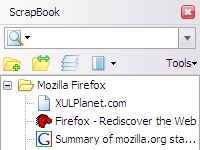 If you really like a website / URL that you are visiting, you may probably want to save the page content along with the bookmark.
If you really like a website / URL that you are visiting, you may probably want to save the page content along with the bookmark.
Scrapbook fire-fox add-on is my personal favorite that I use every day. Scrapbook is mentioned in our earlier 7 Powerful Firefox Bookmark Add-ons article.
There are other web-clipping online services, which allows you to clip full or part of the website, organize the content you’ve clipped, assign tags etc., — icyte, clipmarks and evernote are few of them.
4. Automatically Display Cache Links inside 404 Page Not Found
Errorzilla is a fire-fox add-on that will automatically display links to Google Cache, archive.org — when you hit “page not found”.
Fig: Useful error page by ErrorZilla








 My name is Ramesh Natarajan. I will be posting instruction guides, how-to, troubleshooting tips and tricks on Linux, database, hardware, security and web. My focus is to write articles that will either teach you or help you resolve a problem. Read more about
My name is Ramesh Natarajan. I will be posting instruction guides, how-to, troubleshooting tips and tricks on Linux, database, hardware, security and web. My focus is to write articles that will either teach you or help you resolve a problem. Read more about
Comments on this entry are closed.
Good Post. Especially the last add-on. Surely will check it out!!
first 2 are very usefuly,
would be cool if you just search for all links from your page, and save them to hard drive, later when you check for broken links, these sites are on hard drive
@Kasi,
Yeah. Errorzilla is very helpful. It also doesn’t impact browser performance, as it will be invoked only when the page is not found.
@Neal,
Scrapbook firefox add-on does similar to what you’ve requested.