Question: I would like to know how to install, uninstall, verify depot packages on HP Unix. Can you explain me with an example?
Answer: Use swinstall to install a depot package. Use swremove to remove a depot package as explained below.
Install a DEPOT on HP-UX using swinstall
swinstall command installs software from a software source (a depot or physical media) to your local host. swinstall command invokes GUI, the following steps has to be done to complete the installations.
1. Select the target location
2. Select the source
3. Select the depot file to install as shown in the figure.
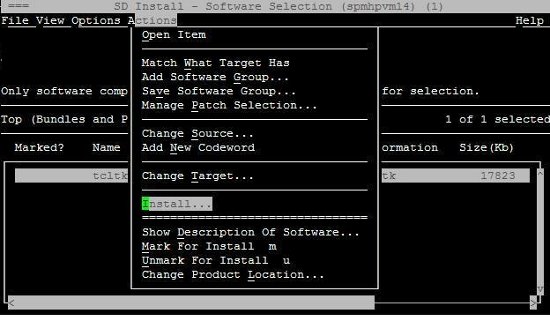
4. Mark the software for installation.
5. Press ‘m’ to mark the software for installation
6. Install the software. Go to Actions, and select install to install the package.
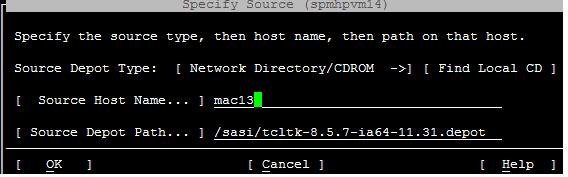
7. Analysis – It will perform the analysis process.
8. Installation of software – It will install the software.
You can verify your installation using swlist @target.
$ swlist @/tmp # Contacting target "mac13"... # # Target: mac13:/tmp # # # No Bundle(s) on mac13:/tmp # Product(s): # tcltk 8.5.7 tcltk
Uninstalling a Depot on HP-UX using swremove
swremove is the command to uninstall the depot package.
syntax: swremove packagename @target where target is the location you gave during installation.
$ swremove tcltk @/tmp






 My name is Ramesh Natarajan. I will be posting instruction guides, how-to, troubleshooting tips and tricks on Linux, database, hardware, security and web. My focus is to write articles that will either teach you or help you resolve a problem. Read more about
My name is Ramesh Natarajan. I will be posting instruction guides, how-to, troubleshooting tips and tricks on Linux, database, hardware, security and web. My focus is to write articles that will either teach you or help you resolve a problem. Read more about
Comments on this entry are closed.
Very Helpful. Thanks Ashoka
It’s really helpful..Thank you !