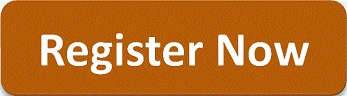The focus of this workshop is to help you understand all the basic system administration tools, which will help you to become an effective Linux system administrator. This Linux sysadmin workshop is for CentOS 7.
Since CentOS is based on Red Hat, all the tools and utilities mentioned in this workshop will also work on Red Hat. However, majority of the workshop materials will pretty much work on most Linux distros, as they are standard utilities and tools for Linux in general.
The following are the various modules that are covered in this hands-on workshop.
Each lab module will have multiple hands-on exercises that you’ll be performing on a live CentOS 7 server.
- Lab Module 1. Bootup Process and Startup Scripts (Including GRUB)
- Lab Module 2. Package Management (Ongoing system updates and package maintenance)
- Lab Module 3. User and Group Management
- Lab Module 4. System Security (This is an important module that covers ACL, IPTables, Firewalld, SELinux, OpenSSH, and several other security tools)
- Lab Module 5. LAMP Stack (Install and configure Apache, MySQL and PHP)
- Lab Module 6. Filesystem and Storage (Managing your disks, partitions, LVM, etc.)
- Lab Module 7. System Backup and Restore
- Lab Module 8. System Automation and Background Jobs
- Lab Module 9. System Monitoring and Performance
- Lab Module 10. Networking (Covers several networking related services, utilities and tools)
The workshop starts on Monday and runs for 7 days.
If you spend roughly between 2 to 4 hours everyday, you can finish all the 10 modules in the first 5 days.
The following is the default timeline for the workshop.
- Day 1 (Mon) : Module 1, 2 and 3
- Day 2 (Tue) : Module 4
- Day 3 (Wed) : Module 5 and 6
- Day 4 (Thu) : Module 7 and 8
- Day 5 (Fri) : Module 9 and 10
If you get busy during the weekdays, and couldn’t finish some of the modules or lab exercises, then you can catch-up on the weekend.
- Day 6 (Sat) : Catch-up day
- Day 7 (Sun) : Catch-up day
Also, if you enroll in gold package, after the initial 7 days, you’ll have access to the workshop videos for an additional 10 days.
On the day when you are working on a module, you’ll login to our training website to access the following for that particular module.
- Classroom presentation videos: For a particular module, in a recorded video, I’ll first teach you the concepts of that module. In the video, I’ll use combination of presentation slides, and white board sessions to explain the concepts in detail.
- Hands-on Lab exercise: After you finish watching the classroom presentation video for a particular module, you’ll download a PDF version of lab exercise for that module. You’ll follow the exercises on a live CentOS 7 server that is exclusively assigned to you. As you already know the best way to learn is to do it yourself hands-on by following a well structured and organized lab exercises.
- Lab exercise Videos: When you are performing your hands-on lab exercise, if you get stuck, you can watch this video, where I’ll be performing the exercises on a CentOS server step-by-step. You can compare it to what you are doing on the server to make sure you are doing the lab exercises in the right way. You can also get in touch with me if you get stuck when you are doing to the lab exercise.
After the workshop is over, you’ll get the following materials:
- All presentation slides in PDF format
- All lab exercises in PDF format.
- (With gold package) Linux Sysadmin eBook in PDF format that is around 550 pages – The eBook covers the topics that we covered in the workshop and lot more topics that are not covered in the workshop. After the workshop is over, this eBook will be your friendly companion to guide you through variety of Linux sysadmin topics to make you very proficient
- (With gold package) Course completion certification in PDF format
This workshop is for newbies who have no experience or limited experience on Linux sysadmin, but like to become proficient in Linux system administration on CentOS platform.
This workshop is for Power Users, Developers, DBAs, Network Administrators, IT Managers, or just someone who spends a significant amount of their time on Linux platform and would like to take advantage of all the Linux sysadmin utilities and perform Linux sysadmin tasks themselves.
The investment you make on this workshop will change the way how you work on Linux systems forever. You’ll not fear performing sysadmin activities ever again.
Previously I used to conduct this workshop only in a live classroom setup. For the first time, I’m offering this online, which is a great way for you to take advantage of this to become proficient in Linux sysadmin from the comfort of your own desk.
You can either register for Silver or Gold package of the workshop. The following table shows the difference between silver and gold package.
| Online Workshop Access for 7 Days | ||
| CentOS 7 Server access during workshop for 7 days (one dedicated server for you) | ||
| Lab Exercise Materials in PDF format | ||
| Presentation Slides in PDF format | ||
| CentOS Sysadmin eBook (550 Pages) | ||
| Course Completion Certificate in PDF format | ||
| Access to Workshop Videos for additional 10 Days | ||
| Standard Pricing | ||
| Special Pricing (only for limited time) |
You can choose to start the workshop at a date that is convenient for you. Once you register using the following link, please reply to the confirmation email that you’ll receive with your choice of workshop start date.
| Start date: Your choice |  |
 |
PS:
If you’ve been thinking about getting a strong foundation on Linux Sysadmin, use this opportunity, and don’t delay it any further. It doesn’t get any easier as you can attend this online workshop from the comfort of your home.