Question: On UNIX / Linux platform, I’ve used Vi or Vim editors and I’m very comfortable with it. I would like to use Vim editor on Windows OS also. How do I install and configure Vim editor for Windows platform ( Windows XP, Vista or Windows 7 )?
Answer: Follow the steps mentioned below to install and configure the gVim editor on Windows platform.
1. Download Vim for Windows
Go to Vim Download page and click on “PC: MS-DOS and MS-Windows”. Click on the ‘gvim72.exe, which is a Self-installing executable.
(or) Download gvim72.exe directly.
2. Install gVim
After downloading click on gVim72.exe, which will install gVim on your Windows as shown below.
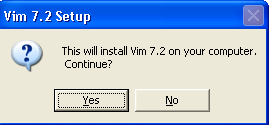
Fig: Vim Installation Confirmation

Fig: Vim 7.2 License Agreement

Fig: Vim Installation Option. (Make sure to select “Full” from the drop-down list)

Fig: gVim Installation location ( directory should end with vim )

Fig: gVim Installation Progress and Completion
3. Configure gVim
- On UNIX platform Vim configuration file is called .vimrc
- On Windows platform the vim configuration file is called _vimrc
- _vimrc file is located under $HOME/_vimrc. For example: C:\Documents and Settings\ramesh\_vimrc
- Please note there is a _ (underscore) before vimrc on Windows platform






 My name is Ramesh Natarajan. I will be posting instruction guides, how-to, troubleshooting tips and tricks on Linux, database, hardware, security and web. My focus is to write articles that will either teach you or help you resolve a problem. Read more about
My name is Ramesh Natarajan. I will be posting instruction guides, how-to, troubleshooting tips and tricks on Linux, database, hardware, security and web. My focus is to write articles that will either teach you or help you resolve a problem. Read more about
Comments on this entry are closed.
After this you have to change the settings in “mswin.vim” to use commands you learned to use in your unix-box:
” CTRL-V and SHIFT-Insert are Paste
” (my change) map “+gP
map “+gP
” (my change) cmap +
cmap +
” Use CTRL-Q to do what CTRL-V used to do
” (my change) noremap
regards from austria
sorry the < > went away so here a new try:
” CTRL-V and SHIFT-Insert are Paste
” SHIFT-Insert might be a good idea,
” but we need CTRL-V for “visual block” so:
” (my change as comment) map <C-V> “+gP
map <S-Insert> “+gP
” (my change) cmap <C-V> <C-R>+
cmap <S-Insert> <C-R>+
” Use CTRL-Q to do what CTRL-V used to do
” not needed for unix-like users so:
” (my change) noremap <C-Q> <C-V>
vim download page seems to have broken links. Found portable gvim from softpedia
http://www.softpedia.com/progDownload/Windows-Portable-Applications-GVim-Portable-Download-50508.html
-Vaibhav
yep, download link won’t load. go to http://ftp.vim.org/vim/ instead and select OS folders. you can download the installer directly inside each of the folder 🙂
Thanks vaibhav for softpedia links
Thanks for providing the download link. Installed and works pretty well on my windows box.
sir,
I have downloaded cygwin on windows but when i am going to open files using vim command i find this error ” -bash: vim: command not found” what shoud i do to fix this error
Actually there is no _vimrc by default in your Windows home directory. You need to create it.
There is actually a _vimrc in the C:\Program Files\Vim directory, but it is awkward editing that one becuase of all the weird Windows permissions issues. It is more convenient to have it in your home directory. And then you can customize it for multiple users, if you have them.
thankz fo dz info….ai waz really in need of dis.
i hav installed vim.But when i m trying to use it,it only creates some error sounds,i was not able to edit anything.The _vmrc file is also present,could u plz help me?
thanks
Same problem as su123.
Any answer?
pl help
How I can use vim with the nerd tree plugin ?