PAL stands for Physics Abstraction Layer.
Physics engine is a programming library that can model most of the essential factors (e.g. gravity, collision) of the physical world.
With the help of physics engines, we can enhance the reality of computer games or make an accurate emulation of physics experiment.
There are many different physics engine with various programming interfaces, and this leads to the demands of an abstraction programming layer, which can hide engine specific details and expose a common layer for programmers.
Physics Abstraction Layer is one of the popular open source abstraction layer that supports many engines (Bullet, Havok, Newton, PhysX, etc).
With Cmake support, PAL can be compiled under both windows and linux.
For the moment, SDL is used by PAL as the display framework. Besides physics engines, PAL also support sharing mesh data from graphics engines (e.g. Irrlicht and Horde3d).
When compiling PAL, we also need to select the engines that will be used, and PAL will build a dll for each engine.
Please remember to reconfiguration when enable a new engine.
Steps to Use PAL
In general, we need to perform the following 7 steps (also denoted in the sample code shown below) to setup a basic scenario under PAL:
- Load dlls that made by PAL for each engines.
- Select one as working engine.
- Create and initial the physics engine.
- Create and initial the SDL engine for display.
- Build terrain in both PAL and SDL.
- Build other objects.
- Stepin the simulation in PAL and display the result in SDL.
There is a simple console version example in pal/example, and a complex GUI version demo in pal/paldemo.
Here we bring you a GUI example that cover basic operation concept of PAL.
Based on code in pal/example, by adding SDL related parts, we create a demo for using PAL and Bullet to emulate the dropping of a box from high position into an opening box.
The later is defined as terrain object, and is manipulated manually,and the former is by using routines and classes defined in pal/example/graphics.cpp.
We only focus on basic flow for building a application with PAL, advanced features such as lighting, texture, antialiasing are not implement in this demo. Also, a screenshot can be found at the end of this article.
Sample Program using PAL
int main(int argc, char *argv[]) {
//(step 1) PF is macro defined in palFactory.h, which can get the global palFactory instance. LoadPALfromDLL will automatically find and register engine dlls.
PF->LoadPALfromDLL();
//(step 2) Select Bullet, which needs the existance of libpal_bullet.dll
PF->SelectEngine("Bullet");
//(step3) create the physics object
palPhysics *pp = PF->CreatePhysics();
if (pp == NULL) {
printf("Failed to create the physics engine. Check to see if you spelt the engine name correctly, and that the engine DLL is in the right location");
return 1;
}
else {
printf("%s\n%s\n", pp->GetPALVersion(), pp->GetVersion());
}
palPhysicsDesc desc;
desc.m_vGravity.x = 0;
desc.m_vGravity.y = -9.8f;
desc.m_vGravity.z = 0;
//(step 3) Initial the physics engine with gravity (negative y axis)
pp->Init(desc);
float angle = M_PIf*0.4f;
float distance = 150;
float height = 50;
bool mouse_down = false;
bool g_quit = false;
bool wireframe = false;
bool transparent = false;
//(step 4) create and initial the SDL enviroment
SDLGLEngine *g_eng = new SDLGLEngine;
g_eng->Init(640, 480);
//define vertices and indices for an opened box
float ver[3 * 8] = { -10, 0, -10,
10, 0, -10,
10, 0, 10,
-10, 0, 10,
-10, 5, -10,
10, 5, -10,
10, 5, 10,
-10, 5, 10 };
int ind[3 * 10] = { 0, 1, 2, 2, 3, 0,
6, 2, 3, 3, 7, 6,
0, 3, 7, 7, 4, 0,
0, 4, 5, 5, 1, 0,
5, 1, 2, 2, 6, 5 };
//(step 5) create a mesh terrain object
palTerrainMesh *ptm = PF->CreateTerrainMesh();
if (ptm != NULL) {
ptm->Init(0, 0, 0, ver, 8, ind, 30); //initial the terrain object
SDL_Mesh *graphics_mesh = new SDL_Mesh; //create a SDL mesh object for the display
graphics_mesh->Init(3 * 8, 3 * 10, ver, ind); //initial the sdl object
terrain_graphics = graphics_mesh;
}
else {
printf("Error: Could not create a terrain plane\n");
}
//use SDL to handle the input
SDL_Event E;
while (!g_quit) {
if (SDL_PollEvent(&E)) {
switch (E.type) {
case SDL_QUIT:
g_quit = true;
break;
case SDL_MOUSEBUTTONDOWN:
mouse_down = true;
break;
case SDL_MOUSEBUTTONUP:
mouse_down = false;
break;
case SDL_MOUSEMOTION:
if (mouse_down)
angle += E.motion.xrel*0.01f;
break;
case SDL_KEYDOWN:
switch (E.key.keysym.sym) {
case SDLK_PLUS:
case SDLK_KP_PLUS:
distance -= 0.5f;
break;
case SDLK_MINUS:
case SDLK_KP_MINUS:
distance += 0.5f;
break;
case SDLK_KP_DIVIDE:
height -= 0.5f;
break;
case SDLK_KP_MULTIPLY:
height += 0.5f;
break;
case SDLK_KP1:
case SDLK_TAB:
wireframe = !wireframe;
break;
case SDLK_KP0:
case SDLK_0:
transparent = !transparent;
break;
case SDLK_a:
//(step 6) create a box inside PAL
palBox *pb = PF->CreateBox();
pb->Init(0, 60, 0, 2, 2, 2, 8);
BuildGraphics(pb); //Build a SDL box at the same time, defined in example/graphics.cpp. Objects will stored as a copy in g_Graphics
break;
}
}
}
else {
pp->Update(0.02f); //step in for the physic engine
palVector3 pos;
g_eng->Clear(); //clear the SDL engine
//setup SDL according to the parameters for display
g_eng->Wireframe(wireframe);
g_eng->Transparent(transparent);
g_eng->SetProjMatrix(M_PIf / 4.0f, 1.0f, 0.2f, 200.0f);
g_eng->SetViewMatrix(distance*cosf(angle), height, distance*sinf(angle), 0, height, 0, 0, 1, 0);
//(step 7) display the terrain
terrain_graphics->Render();
for (int i = 0; i < g_Graphics.size(); i++) {
g_Graphics[i]->m_pBody->GetPosition(pos); //we can get position of each object inside PAL/physics engine
g_Graphics[i]->Display(); //Use display routine define in example/graphics.cpp
}
g_eng->Flip(); //show the content to user
}
}
delete terrain_graphics;
delete g_eng;
PF->Cleanup();
return 0;
}
Program Output
The following is the output of the above PAL code. As mentioned earlier, in this example, we only focus on basic flow for building a application with PAL, advanced features such as lighting, texture, antialiasing are not implement in this demo.
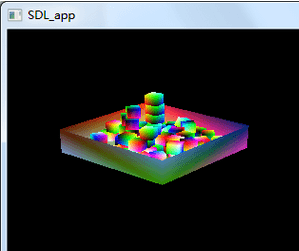






 My name is Ramesh Natarajan. I will be posting instruction guides, how-to, troubleshooting tips and tricks on Linux, database, hardware, security and web. My focus is to write articles that will either teach you or help you resolve a problem. Read more about
My name is Ramesh Natarajan. I will be posting instruction guides, how-to, troubleshooting tips and tricks on Linux, database, hardware, security and web. My focus is to write articles that will either teach you or help you resolve a problem. Read more about
Comments on this entry are closed.
Really cool stuff. I learnt something new today…
Nice artticle for profetinal in that field. To bad more people did’t use their G+, F or T to congratulate cool stuff like this. One thing I liked before was MathLab it is very good thing. Just don’t know is it available in Linux, but there should be Vino or some other method. I have not used that programm for long time, but it has great help. If I were in situation to have more time, I would spend more of my sparetime studing this nice thing. Good job!
Just a advice I want from you. is it good to start with Unity3D for Game Development