 This article is part of the on-going Software For Geeks series.
This article is part of the on-going Software For Geeks series.
PuTTY Connection Manager was mentioned in the 12 PuTTY add-ons that we discussed a while back. One of the major missing features in PuTTY is the ability to display multiple sessions in Tabs.
PuTTY CM displays multiple PuTTY sessions in Tabs. In this article, let us review in detail the 5 powerful features of the PuTTY Connection Manager that will make PuTTY more enjoyable.
Download PuttyCM: PuttyCM website seems to be down for some time now. Until that site comes backup, you can download puttycm.exe that I’ve been using.
Download the PuTTY Connection Manager. PuTTY CM is written in C#. You need .NET 2.0. When you install PuTTY CM for the first time, you need to specify the location of the PuTTY executable.
Feature 1: Display Multiple PuTTY Sessions in Tab
If the PuTTY Connection Manager opens the original PuTTY in a separate window, instead of opening as a TAB, please go to Tools -> Options -> Select the check-box “Enable additional timing for PuTTY capture (ms)” -> set the value to 500 ms. This will open the PuTTY window inside the TAB as shown below.
Fig: PuTTY sessions in Tabs
Feature 2: Dockable Windows for PuTTY Sessions
Apart from displaying multiple PuTTY sessions in Tabs, PuTTY CM can also show different PuTTY sessions in panels.
In the example below, to move the qa-box PuTTY session to the bottom panel, left-click on the qa-box tab and hold the mouse until it displays the panel symbol (which will be like a Plus symbol) in the middle of the screen. Now move the mouse to the bottom of the plus, which will high-light the bottom portion of the screen indicating that the qa-box session will be moved to the bottom panel.
Fig: Select the Panel to dock a PuTTY session
Now, release the mouse, which will move the qa-box to the bottom panel as shown below.
Fig: Selected PuTTY session docked in proper panel
Using the similar technique you can move all the PuTTY sessions to different panels as shown below.
Fig: Multiple PuTTY Sessions docked appropriately
Feature 3: Encrypted PuTTY Configuration Database
By default, PuTTY session informations are stored in the windows registry, which are not encrypted. If you want to keep the session information (ip-address, session name etc.,) encrypted, you can use the database encryption feature available in the PuTTY CM
- Download the AES encryption library (pcmcrypt.dll) from PuTTY CM website.
- Place this file in the PuTTY CM program folder. C:\Program Files\PuTTY Connection Manager
- Restart the PuTTY CM
- Go to Tools menu -> Options -> Database -> under the Encryption section, the available algorithms should display “AES Rinjdael Managed” as shown below, indicating that the encryption library is successfully installed.
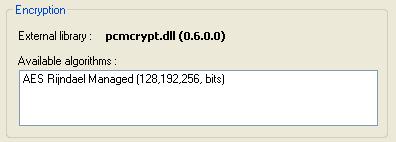
Fig: Enable Encryption
Click on File -> New -> Database and enter the appropriate information as shown below to create a secure PuTTY session database. Follow the best practices to create a strong password while choosing the passphrase for the secure database.
- Database Name: putty-secure-sessions
- Click on Enable database encryption check-box
- Select “AES Rinjdael Managed 256 bits”
- Enter a strong passphrase for the database.
- Click on ‘Create database’ to create the database as shown below.
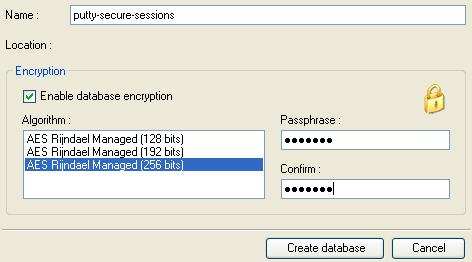
Fig: Create Encrypted PuTTY session database
- Click on File menu -> save database to save the database to a physical file.
- Now the ‘putty-secure-sessions’ database will be displayed under the Connection manager as shown below
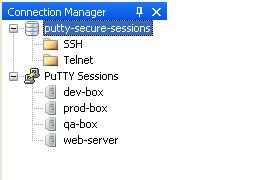
Fig: PuTTY Connection Manager displaying Encrypted Session database
- Right mouse-click on the ‘putty-secure-sessions’ database name -> Click on New -> Click on Connection, to create a new secure PuTTY session.
Feature 4: Automatic PuTTY Session Login
Once you’ve created a secure PuTTY session as mentioned above, you can setup automatic login. i.e you can save the uid/pwd for the individual PuTTY session in the secure database. i.e When you double-click on a particular secure PuTTY session, it will login automatically.
From the putty-secure-sessions database, select a particular PuTTY session, right mouse-click and select Configuration, click on the ‘Enable Macro’ check-box as shown below.

Fig: Enable Login Macro For a PuTTY Session
From the same PuTTY session configuration window, click on the ‘Login Macro’ from the left-side menu and enter the uid/pwd as shown below.

Fig: Automatic Login Setup for a PuTTY Session
Now, when you double-click on that particular PuTTY session, it will do the login automatically using the credentials you’ve provided.
Feature 5: PuTTY Session Post-Login Commands
You can also setup post-login command, which will get executed automatically after you login.
The setup of post-login commands is done under the same ‘Login macro’ screen under the ‘Post-login command’ section. Click on ‘Enable post-login commands’ check-box and you can set a total of 5 post login commands as shown below.

Fig: Execute Commands automatically after login
Apart from the above 5 powerful features, PuTTY Connection Manager have the following features:
- Ability to select multiple themes
- Import and Export PuTTY sessions
- PuTTY CM also comes as standalone executable that can be launched directly from an USB thumb drive.
- Did I mention that PuTTY Connection Manager is a freeware ?
- Finally, make sure to read 10 Awesome PuTTY Tips and Tricks You Probably Didn’t Know



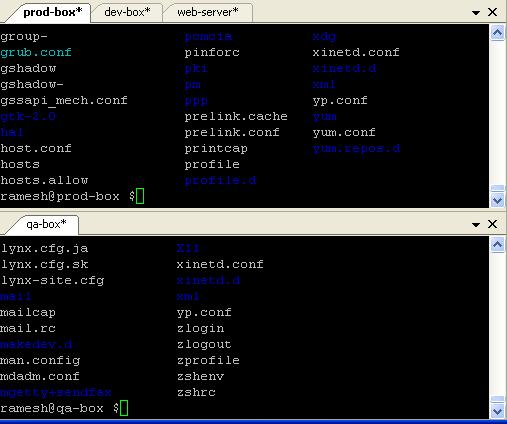
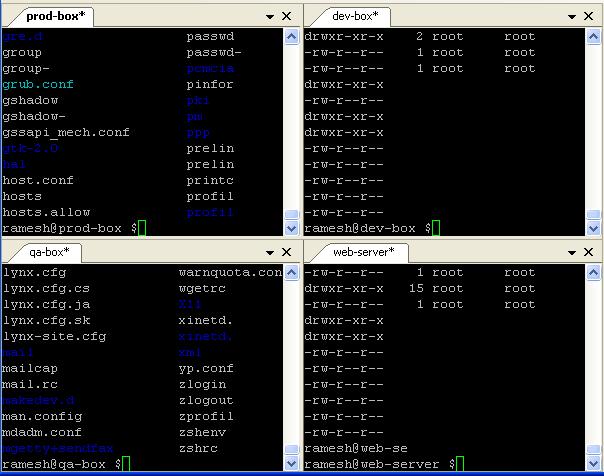





 My name is Ramesh Natarajan. I will be posting instruction guides, how-to, troubleshooting tips and tricks on Linux, database, hardware, security and web. My focus is to write articles that will either teach you or help you resolve a problem. Read more about
My name is Ramesh Natarajan. I will be posting instruction guides, how-to, troubleshooting tips and tricks on Linux, database, hardware, security and web. My focus is to write articles that will either teach you or help you resolve a problem. Read more about
Comments on this entry are closed.
omg… its a really kick-ass connection manager now!
thanks a lot for the article!
Oh, I’ve been waiting years for this change! That’s great! But btw. why “software for geeks”? Putty is something which is absolutely necessary on a pc 🙂 !
Very nice find!
NO!!!!!!!!!!!!!!!!!!!
Do not store passwords in a database, encrypted or otherwise. Learn to use SSH properly and use the Putty Agent to store your keys in memory.
Multi tabbed interface is okay, though not strictly necessary but storing passwords is a very bad idea and you shouldn’t be suggesting it.
Do you use AES from .NET? The onw with backdoors for MS, NSA, CIA, etc?
Very patriotic! 🙂
Hi
Thanks for the article. This is a big time saver with my telnet connections to multiple servers.
KCDesi
WHat dose PuTTY Connection Manager Accually do ?? is it to spy on someone elses computer like a Keylogger ??
hi ,
Thanks for this valuable info.This is very useful for me.
thanks,
Raja K
@Beq, @Dan, @KCDesi, @Raja,
I’m glad you found this article very help. I appreciate your comment.
@Nicole,
Yeah. It is not just for “Geeks”, it is for everybody. From a windows user points of view, if you can use command-line and SSH to a unix box, you are a geek. 🙂
@Adam, @Octavio,
The encryption feature was mentioned as a FYI for others, if they choose to use it.
@Tiff,
You may want to re-read the article again to figure out what exactly “PuTTY Connection Manager” does. It definitely doesn’t do what you’ve mentioned in your comment.
Thanks. Just the recipe I need
– tab
– autologin
Can i save the full session of my telnet of router or other devices using the Putty Connection Manager. I tried but i could not save the telnet session of the routers.
Hi, Thanks for the gr8 tool.
I have a question: Do we have any similar tool to access multiple screens, eg: If i login into Prod: and i want to handle multiple tasks at a time, as a normal process we fo by “ screen ” and ctrl + a “ c ” or screen number.
So in order to manage multiple screens do we have a simillar tool? ?
If yes please let me know , thanks
— Kumar
Very cool, I’ve only ever used portaputty on windows due to the security issues.. of windows.. but I need this now, thanks and nice site!
Please do not use the database to store the password, not a safe practice. Ramesh Natarajan, you know better than that. Nice tool, but it may has hidden agenda: ” stealing your password!” so please don’t bla bla bla and cry Ramesh Natarajan, that you are not trying to do that
Hi,
Thanks for the nice article. I have got one question though.
Is there a way to include the ‘pwd’ in the tab label?
Thanks,
Krishna
Great! When will you add PuTTYcyg support?
Thanks,
Meir
Its nice manager for multiple login system. Is it work with Vista?
I was tried but not working if go for login then got the error like follwoing error. Please confirm me someone how can i solve it?.
An unexpected error occured :
Object reference not set an instance of an object.
Check log for further informations.
(C:\Program Files\PuTTY Coonection Manager\puttycm.log)
got msg in puttycm.log file :
3/13/2010 10:00:11 AM:Unable to find PuTTY sessions (registry key ‘HKEY_CURRENT_USER\Software\SimonTatham\PuTTY\Sessions’ does not exist)
3/13/2010 10:00:11 AM:Unable to find PuTTY sessions (registry key ‘HKEY_CURRENT_USER\Software\SimonTatham\PuTTY\Sessions’ does not exist)
How can i solve it?
Parves,
You would need to go to the registry (regedit from command console), serach for “putty connection manager” and delete all the entries in reference to connection manager (CM) and putty.
Hi,
I need to use Login Macro mode but whenever I enable it, instead of putting my username it directly jumps to the password hence fails to login. It looks like slow connection to the server from my laptop. Any solution / suggestion?
Cheers,
~Kiran
got msg in puttycm.log file :
3/13/2010 10:00:11 AM:Unable to find PuTTY sessions (registry key ‘HKEY_CURRENT_USER\Software\SimonTatham\PuTTY\Sessions’ does not exist)
3/13/2010 10:00:11 AM:Unable to find PuTTY sessions (registry key ‘HKEY_CURRENT_USER\Software\SimonTatham\PuTTY\Sessions’ does not exist)
any suggestions ?
Kiran,
Play around with the timers/delays. They are very useful and work for very different login timings.
Putty Connection Manager fails every time I minimize it. I’m using Win 7 Home Premium x64 and it won’t display when clicking on th minimized icon. I then have to kill it and all of the Putty processes manually to access it again. What a PITA. I’m using mRemote now and it works great though it also suffers from having to kill all of the Putty sessions manually when you exit the program.
@Dave,
Download Process Explorer from Microsoft (formerly SysInternals), and save the extracted executable to %windir% (this way it launches directly from start -> run -> procexp). When I minimize PCM and it does not come back, I open ProcExp, find the process, right click, select the top option (Window ->) and then select Bring to Front, which pulls it right back up for me (most of the time). If it doesn’t work, *then* I have to kill it and restart, but it works >90% of the time.
Hope this helps!
~Braynyac
I’ve got the same error as rt.
The error comes when clicking in the Connection Manager on the right.
Can anyone help?
I’ve got the solution!
The error, “Unable to find PuTTY sessions” can be solved by saving a connection in Putty, this connection will be stored in “HKEY_CURRENT_USER\Software\SimonTatham\PuTTY\Sessions”
After that I still had an error, “Error : Object reference not set to an instance of an object.” This can be solved here . Works for me!
Good luck!
For 3 days I’ve been trying to download putty cm from
http://puttycm.free.fr/cms/ but it appears to be down. I get this error:
Database Error: Unable to connect to the database:Could not connect to MySQL
Is there somewhere else I can get it from?
http://puttycm.free.fr/download/puttycm.exe
Is this puttycm project dead? I can’t find any version history nor an update to my 2 years old beta version.
What are the requirements for the Puttycm program. I am unable to download the program from any rpt any site. I always get an error msg:
Database err:unable to connect to database:MySQL
Any help will be appreciated!!!
Just saw the answer from kwek. It worked perfect. Thanks, kwek
Hello all, I have been using putty CM for about couple of months now and it works great. But recently not sure what happen, everytime i open up a connection to a server…it pops up a old style putty window (just it was before putty CM)…so lets say if i open 5 connections, i get 5 new putty windows and do not get any tabbed putty….any idea why this is happening, i am not sure what got changed, but not working anymore. any help would be appericiated….
When I try to connect, I click on the connection manager entry. I see the server page for one second and then it is gone without getting connected. No error messages in log. I had it working when installed in a different windows directory but had to move it because of permission issues. I cleaned out registry. Regular putty works fine. I would really appreciate any help.
Thank you
Bill
to Dave
I have same problem, but I found good solution.
You may disable function “minimize to tray” in options. It should be solve your problem.
Please enable the RESTART SESSION option which is a very useful
Not able to download from http://puttycm.free.fr/download/puttycm.exe..
Is there any problem
Hi there,
I am using putty CM now but when I click a seeion to open, the putty opens outside the putty CM, why?
What can i do to fix it so that the seeion window opens inside the putty CM.
Thanks.
FA
@Faruk
Just re-read Feature 1 article or try to set another timing value.
Hi,
I followed the process for auto login, but on double it asks for password.
Can anyone suggest how solve this?
To fix the minimise problem turn off the ‘Hide when minimized’ option under Tools->General
I am not able to download puTTy CMS from http://puttycm.free.fr/cms/ link. Can you please check or provide correct link to download the same
thanks ramesh for the above information ,
Can u please tell us how we can change the appearance of data in putty CM,
Right now its black Background with White fonts ,
I want white Background, Black font color 🙂
vishal: http://puttycm.free.fr/download/puttycm.exe
I am not able to enable login macro mode . any help on this would be appriciated
My Putty is opening in new window even after I set timing upto 100ms-9000ms for “Tools -> Options -> Select the check-box “Enable additional timing for PuTTY capture (ms)”. I tried re-installing it but it did not work.
I found the solution. Values were not retaining for some reason. I cleared registry and re-installed it and it solved the problem.
http://puttycm.free.fr/download/puttycm.exe is no longer on there. please provide a link to download it else where
Expanding on what Vinaykumar has said, I was able to solve the “PuTTY capture” problem by going to “Tools->Options->Plugins->Putty”, enabling the “additional capture for PuTTY capture” option, setting the value to 500 ms, hitting the tab key on my keyboard in order to leave the input box for the PuTTY capture value, then hitting the “Apply” button.
This odd procedure seems to be necessary because the “OK” button does not seem to actually save the settings you put in. Only the “Apply” button seems to actually save the settings to the registry.
Cannot find puttycm from http://puttycm.free.fr/download/puttycm.exe
Can u post me where can i find it..
PuttyCM website seems to be down for some time now. Until that site comes backup, you can download puttycm.exe that I’ve been using.
@Ramesh Thank you for posting a link to the application. May or may not be the current build but at least its something and people can try it out.
Much appreciated.
On a side note If you use NANO editor you may find that CTRL+U (PASTE) will open a duplicate window.. to fix this go to Tools -> Options -> Hot Keys and under connections change the hot key for “Duplicate current tab” in the new shortcut text box. click in that text field and press CTRL+I or what ever you wish to set it to, then click the green check mark.
Thanks a lot Ramesh.
Hi ,
I can’t download “AES encryption library (pcmcrypt.dll) ” .and search in google but no result .Anyone can send the library file or link .
Thanks in advance.
Regards
Gary
Kiran & Satty,
The auto login does not work in the beta version of Putty CM. There was a bug that was raised which was never fixed before the site went down.
The password of the autologin was passed as the userid instead of the userid.
After searching the web to try to find the source code for PuttyCM in order to fix some issues with it and help the cause i found another open source app like puttycm.
It’s called mRemoteNG (http://www.mremoteng.org/) It seems pretty nice and its still in development to this day. So it’s worth a peek.
Hi Ramesh, the file you linked to doesn’t seem to work? When I try to open it I get an error saying its corrupted ?
Ramesh Natarajan December 3, 2011 at 12:00 pm
PuttyCM website seems to be down for some time now. Until that site comes backup, you can download puttycm.exe that I’ve been using.
Hi, i cannot download encrypt library. Help me pls
Ramesh, could you pls share pcmcrypt.dll also? The link for that doesn’t work.
Thanks
Perfect!!! awesome article!!!
Hello,
who is looking for pcmcrypt.dll
there is link … or send me an email
http://www.wuala.com/9bis.com/public/Forks/PuTTYCM/pcmcrypt.dll/
For those having issues w/ it crashing or the ‘HKEY_CURRENT_USER\Software\SimonTatham\PuTTY\Sessions’ does not exist error, go into tools -> options and uncheck the “hide when minimized” option. Leave the “Show tray icon” checked thought.
@Parves or anyone having this problem:
An unexpected error occured :
Object reference not set an instance of an object.
Check log for further informations.
(C:\Program Files\PuTTY Connection Manager\puttycm.log)
Just UNCHECK the “Show tray icon (restart necessary)” checkbox!
I encountered slow keyboard response issue when used tabbed ssh session with puttyCM, but never had the same issue with putty itself. Any idea?
Where’s the source code? How do I contact the author (to ask for the source code)?
HI ! When I create a new connection .. I cant use the putty sessions … I can see but cant add to the CM database … How I do ?
I have a problem with the configuration commands:
when I enter an ssh command in the command 1 bix such as “ssh server1.step3.b1q.example.com”
then when I run it the ssh command is simply ignored we tried tricking it by placing an echo at the front but it is still ignored. the only way to do it is by putting:
command box 1:ssh server1.step3.b1q.example.com
command box 2:ssh server1.step3.b1q.example.com
but you only have 5 command boxes and the fifth one is neccessary but it is being taken up by the second one. how can i only have a single command line for ssh server1.step3.b1q.example.com. in other words is there another way to trick putty CM into NOT ignoring the first SSH?
how add command in login macro, is possible? and how can login for de other server with ssh?
thanks
With regards to the “PuTTY capture” problem. I had it appear because I didn’t use the default putty session with the following field not empty – Window -> Behaviour -> Window Title. Clearing it fixed my issue, Not sure if it helps anyone else but thought I’d post it anyway.
Hi, I am using this application on Windows 7. If the puttycm window is open and I click on “show desktop”, the puttycm window disappears and there is no icon at the bottom of the screen. When I try to run the application again, windows informs me that the application is already running. I have to kill it using task manager.
I can alt-tab between puttycm and other programs with no difficulties. It is just doesn’t like the desktop.
Thanks
SuperPutty seems a very nice replace form PuttyCM.
Hi,
how can I start PuttyCM in many instances?
I have 2 physical displays. On the left display, I will monitor test environment with
4 servers (see: Fig: Multiple PuTTY Sessions docked appropriately). On the right
display shall 4 servers from production environment be monitored.
When I start PuttyCM twice, the message “application already started” appears.
I even tried
“AllowMultipleInstances”=dword:00000001
in the registry but no effect.
any ideas.
Thanks,
Celal
Anyone know why I can’t paste multilines of confing into CM and have them input……………….they just paste all on one line
3/26/2013 9:27:43 AM:RUNTIME ERROR
3/26/2013 9:27:43 AM: Main error : Unable to attach PuTTY process
3/26/2013 9:27:43 AM: Internal error : Process has exited, so the requested
I am trying to connect to a server and I am getting below error.. any thoughts on this
information is not available.
3/26/2013 9:27:43 AM: StackTrace :
3/26/2013 9:27:43 AM: at System.Diagnostics.Process.EnsureState(State state)
at System.Diagnostics.Process.get_MainWindowHandle()
at x48b98d898b67428b.x1521d5c1a2ad9cb1.x1248f643d518e66f(x6f302b004bee2deb x69e8923140f2b0a6, xb6e5bd3523128419 xd617aefdd9defbf0)
Hi Ramesh,
After I download Putty CM and tried to connect a server, but it does not prompt me login. I did not set up database, just connected a server. Please advise. Thank you.
Nice- thanks for sharing.
I wasn’t able to take my existing Putty sessions and “Add to database” – has anyone tried that?
How to add delay for logins on Telnet and SSH sessions. When I try telnet or ssh into my linux hosts or switches (based on linux) with Terminals, I believe it sends the login information before the host is ready, and it will not log me in (have to do it manually).
Can’t connect to anything. The tabbed windows just stay grey.
When I right click on a connection, and try “Add to database”, nothing happens. ?
Hi Ramesh,
I am new to putty software, I will download and see if I can access.
Thanks
Have the same problem as Ryan after PC upgrade from Win XP to Win7 64 bit
All my previously used connections open new tab , but display only grey square instead that in status line is written “Connection ‘Hostname’ opened. Netstat say that connetion is really established, so seems it is an connection manager display issue.
Hey,
I want to make an plugin for puttyCM my self. Is the sourcecode available somewere? I cannot find a website discribing how to add a pluggin to puttyCM.
BR Nikolas
Very useful, when it works… but it’s EXTREMELY BUGGY piece of software…. VERY bad coded, errors, hangups, disapear on minimize, lose focus, refuses to open sessions, and LOTS more of bugs… NOT recomended, this soft have not been updated in at least 6 years, so it’s abandoned…
Hi PuTTY Connection Manager is indeed buggy and doesn’t work that well anymore with modern systems. Instead I’ve found: this. which even allows exported sessions from PuTTY Connection Manager to be imported. Maybe it is possible to update the article to a more recent and/or robuust program. Making it easy to move towards this app and this app is also more up to date and can do the same things. Friendly regards. Kristof
Never see Putty ConnectionManager :V
I always used SuperPutty to do that.