Most organizations run Linux servers for their enterprise databases and applications. However the developers and admins might have Windows laptops. In those cases, you might be using PuTTY (or related tools like PuttyCM) to ssh from Windows to Linux.
You might also want to transfer files from Windows to Linux and vice versa. You can use any one of the free SFTP clients mentioned in this article.
Even if you are already using some SFTP client, check-out these tools, you might end-up liking one of these sFTP clients better than your current one.
Did we miss any of your favorite SFTP or SCP client?
1. WinSCP
WinSCP Supports SFTP, SCP and FTP. This is the best and efficient SFTP and SCP graphical tool for Windows. Following are few features of WinSCP.
- Its integrated well with Windows using the drag and drop feature. From Windows Explorer, you can right mouse click on a file, select “Send To”, and transfer the file to remote Linux server.
- Apart from GUI, WinSCP also provides a command line interface to transfer files.
- If you frequently connect to multiple servers, you can store those session information (ip-address, username) in WinSCP. Storing the password is not recommended.
- You can automate the file transfer by writing scripts in WinSCP.
- WinSCP can monitor a local directory for changes and automatically sync with the remote directory.
- WinSCP is open source.
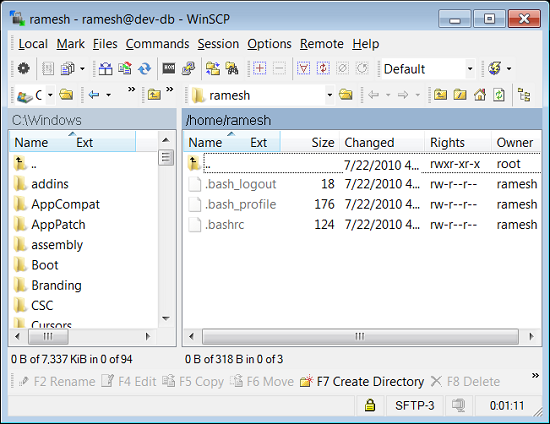
2. PSCP and PSFTP (from PuTTY)
PuTTY is used to SSH from Windows to Linux. Apart from the SSH client, PuTTY also has both SCP and SFTP client. It is called PSCP and PSFTP. Just like PuTTY, these are very light weight, easy to use, reliable, and open source.
Please note that PSCP and PSFTP are just command-line tools without any GUI.
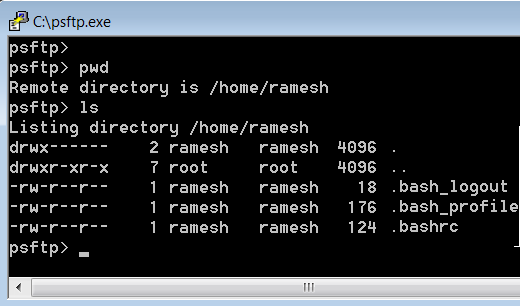
Note: If you are using PuTTY, don’t forget to check-out these PuTTY tips, and 12 powerful PuTTY Add-ons.
3. Filezilla
FileZilla is a GUI tool that supports FTP, FTPS and SFTP. Following are some of the features.
- It is cross platform and works on Windows, Linux and Mac OS.
- Filezilla is open source.
- Supports IPv6.
- You can drag and drop files.
- Edit remote files directly from Filezilla.
- Compare local and remote directory contents.
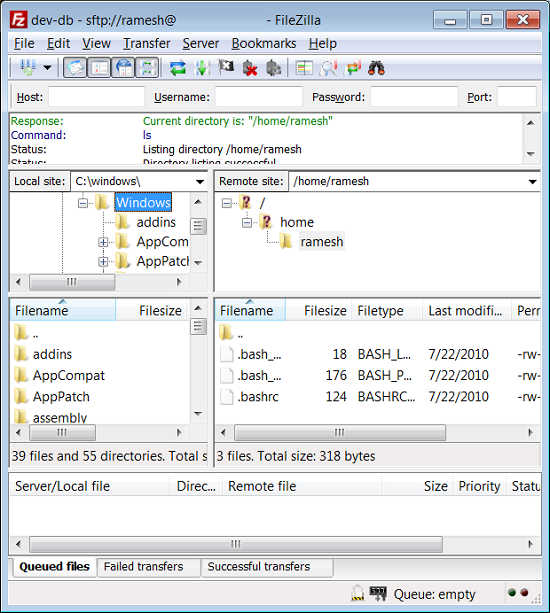
4. FireFTP
FireFTP is a FTP addon for Firefox, which can also do SFTP.
To use SFTP in FireFTP, from Firefox browser, click on Tools -> FireFTP -> From the drop-down list, select either “Quick Connect” or “Create an Account” -> In the “Main” tab, enter the ip-address, uid, and pwd for the Linux server -> Click on “Connection” Tab -> Click on “Security” drop-down list and select “SFTP” from here, as shown below.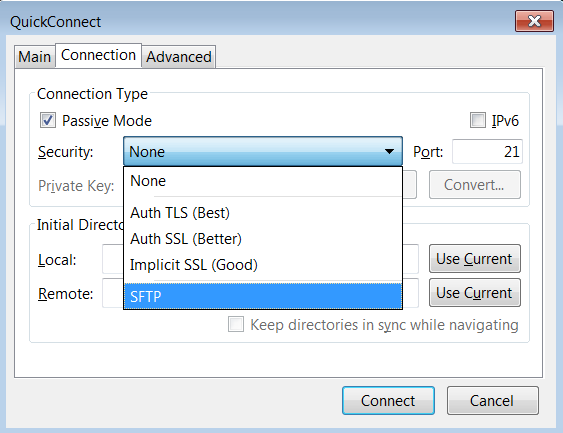
5. CoreFTP LE
CoreFTP is a commercial product that has both Pro and Free version. The free version pretty much has every feature that you would need for your typical SFTP file transfer needs.
- Drag and drop support.
- You can stop and resume the file transfer.
- File transfer bandwidth can be controlled
- command line mode is available
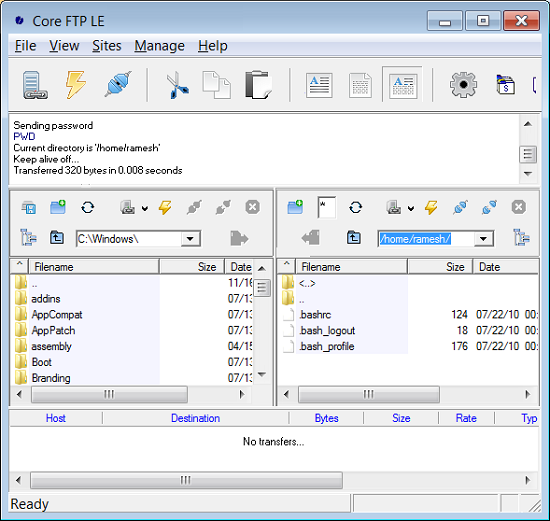
6. Swish – SFTP from Windows Explorer
This is very different from all other SFTP clients. This integrates directly to your Windows Explorer. You can just browse remote files from your Windows Explorer directly, and drag and drop files to transfer it.
Please note that this is still in “alpha” stage.
Once you’ve installed it, do the following to create a remote SFTP connection from the Windows Explorer:
- On Windows XP -> My Computer -> Click on Swish Icon -> Tools menu bar -> Add SFTP Connection.
- On Windows 7 -> Click on “Computer” in your Windows Explorer -> Click on Swish Icon -> Click on “Add SFTP Connection”.
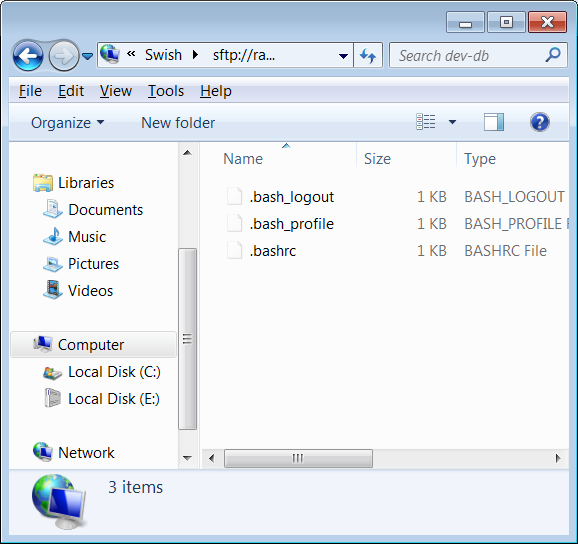
7. BitKinex
BitKinex is a freeware SFTP Clienit. Following are some of the features.
- Uses multipart and multithreaded file transfer for speed.
- Support FTP, FTPS, SFTP, HTTP, HTTPS and WebDAV protocols.
- Supports server-to-server file transfer.
- Command line interface to transfer files
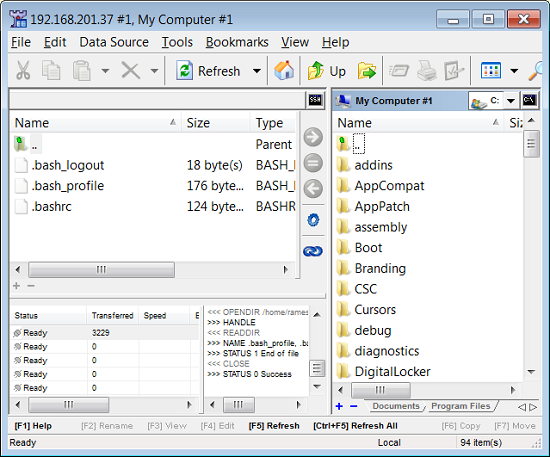
What is your favorite SFTP or SCP clients for Windows? Please leave a comment and let us know.






 My name is Ramesh Natarajan. I will be posting instruction guides, how-to, troubleshooting tips and tricks on Linux, database, hardware, security and web. My focus is to write articles that will either teach you or help you resolve a problem. Read more about
My name is Ramesh Natarajan. I will be posting instruction guides, how-to, troubleshooting tips and tricks on Linux, database, hardware, security and web. My focus is to write articles that will either teach you or help you resolve a problem. Read more about
Comments on this entry are closed.
my best choice is Filezilla.
Best client for Win – FAR+SCP plugin
My choice is WinSCP, I’ve been using for a long time and it works great for me.
winscp is teh best
WinSCP the best !, and it run on Wine too 😀
WinSCP has all the features I ever need. I would recommend downloading the portable version ratherthan the .MSI. The MSI had OpenCandy in it for a while. I am not sure if it still does.
OpenCandy is malware IMHO.
Tunnelier is a nice program, it includes an SSH client and a SFTP program. Their personal version is free. For commercial use there is a reasonable fee.
which SFTP or SCP Clients for Windows provide sudo advantage …?
FileZilla is the best. It has never failed me, unlike WinSCP.
WinSCP is dog slow – Filezilla is much much much much much faster.
.I use filezilla and i think it is the best 🙂
Filezilla is the worst. It always time out on me. WinSCP works great.
You might consider adding Cyberduck to the list.
It was originally only available for Mac… but now it is available on Windows as well (works with XP, Vista, and 7).
I like MobaXterm. Has a lot more than an SSH client and SFTP client though. Give you an entire linux system on your windows box.
WinSCP is great except for one thing: it automatically converts line-endings from unix to windows… without asking and without a pref to change it. It will totally screw up revision history in source control because every line is changed.
Thank you ! ! !
the image of FireFTP help me to solve my SSH/SFTP problem !
@monsto, there is a way to change it: just make sure that particular file in binary; you can also modify the automatic behaviour to recognize the file (from filename pattern) to be transferred as binary.
Please let me know which of the above tool provide ssh login or sudo login . ?
@ranjeet, all SCP and SFTP (in this context) clients are *using* SSH login. Indeed “SFTP” stands for “SSH FTP”. But all these clients are providing a service plain SSH does not provide, so if you want plain SSH, to get actual Shell access, you need to go somewhere else, s.g. OpenSSH or PuTTY.
Sudo is entirely different thing, a local – non-network – tool to allow a user to have security privileges to run command as another users, locally. Not related to SSH, SCP, SFTP, at all.
So if you need the SFTP product to accept a FileStream for both uploads and downloads so you can decrypt a file and stream it into your SFTP product, what is the best choice? It could be an API or a command shell accepting the file stream via STDIN and STDOUT.
RE: Filezilla
What about the security implications of the way Filezilla stores account connection (passwords etc) info in unencrypted plaintext .xml file? Real or not so serious?
I noticed the absence of any mention regarding firewall issues at it relates to modem router gateways. This can most definitely be the “Elephant in rhe Room”.
It can be a expensive and time consuming dillema. There can be little (if any) support coming the Clients way from the Servers IS staff. In other words , “Our Server Works” , here’s the site info and password . FileZilla does make a decent attempt with it’s configuration tool. However, they must make assumptions that may or may not fit all of the potential client’s . The client can be SMALL TO MEDIUM ‘ENTITY(with full time IS staff supporting Lan / Wan. The Client site might be a Off-site guy (like me) with a home network & netgear modem router….
Either way .. A windows / SFTP client install probably won’t be a slam-dunk for either party.. and it probably wouldn’t matter where it came from.
FileZilla has a major security problem: it stores passwords unencrypted in a well known file. There is malware out there that looks for these plain visible passwords. My advise: USE IT AT YOUR OWN RISK.
Thanks for this post, it is very useful link.
i have a small query here, if a user A is writing a file to a locaiton on the SFTP serer, and user B wants to write to the same location, with same file name, I would like not to overwrite existing file but allow uploading the file with filename.1 , filename.2 and so on. in short, it should create different versions of file when it finds same filename exists at destination. Is it possible.
I was looking exactly for something like swish and I found it, couldn’t believe it..