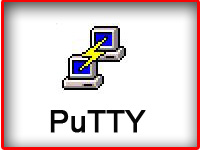 This article is part of on-going Software For Geeks series. PuTTY is hands-down the best, free, and lightweight SSH client for Windows. I have provided list of 12 powerful PuTTY add-ons with screenshots, that will solve few shortcomings of the original PuTTY. Play around with these add-ons and choose the one that suites your need.
This article is part of on-going Software For Geeks series. PuTTY is hands-down the best, free, and lightweight SSH client for Windows. I have provided list of 12 powerful PuTTY add-ons with screenshots, that will solve few shortcomings of the original PuTTY. Play around with these add-ons and choose the one that suites your need.
1. PuTTY Connection Manager
PuTTYCM gives a nice feature to arrange several PuTTY sessions in tabs . While starting PuTTYCM for the first time, you should specify the location of the original PuTTY. This requires .NET 2.0 to be installed on the windows system. Following screen-shot displays three putty sessions in tabs within the same window.
Note: If the PuTTY Connection Manager opens the original PuTTY in a separate window, instead of opening as a TAB, please go to Tools -> Options -> Select the check-box “Enable additional timing for PuTTY capture (ms)” -> set the value to 300 ms. This will open the PuTTY window inside the TAB as shown below.
Note: Refer to the PuTTY Connection Manager Tutorial for more details on the PuTTY CM features.
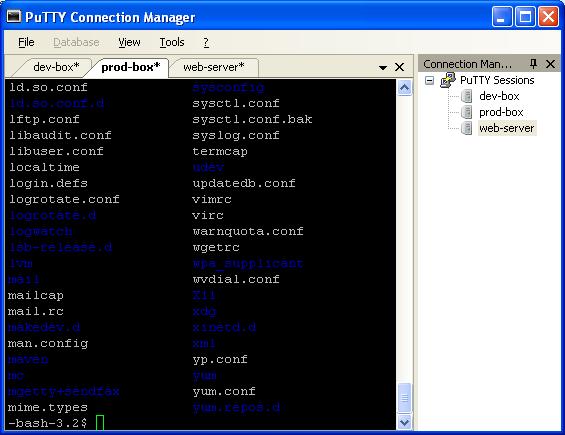
2. PuTTYcyg
Cygwin users will absolutely love PuTTYcyg. This lets you use PuTTY as a local cygwin terminal. If you use cygwin on your windows, I’m sure you’ll hate the default MS-DOS looking cygwin window. Using PuTTYcyg, you can run cygwin inside PuTTY. I love this add-on and use it for my cygwin on Windows.
On PuTTYcyg, click on cygterm radio button in the Connection type. Enter – (hyphen) in the “Command (use – for login shell“, to connect to the cygwin on the windows laptop using PuTTY as shown below.

3. PuTTYtray
Using PuTTYtray, you can minimize the PuTTY window to the system tray on windows. By default, original PuTTY stores the session information in the registry. This is painful, when you want to transfer PuTTY sessions from one laptop to another. In PuTTYtray, there is an additional radio button “Sessions from file” as shown below, that will let you store session information in a file.

4. PuttyTabs
PuttyTabs provides a floating bar, that will display the open PuTTY sessions in TABs. Clicking on one of the tabs will bring the respective PuTTY session to the foreground. While starting PuTTYTabs for the first time, you should specify location of the original PuTTY. It reads the windows registry to get all the available PuTTY sessions. This also requires .NET 2.0 to be installed on the windows system. Following screen-shot displays three putty sessions arranged in tab.

5. Quest PuTTY
Quest Software modified the PuTTY to add Active Directory (GSSAPI Kerberos) single sign-on feature. Quest PuTTY uses Microsoft’s Security Service Provider Interface (SSPI), which is Microsoft’s version of the GSSAPI, with which it is wire compatible. This version of PuTTY adds a new menu-item called GSSAPI, under Connection -> SSH, as shown below.

6. Modified PuTTY
This modified PuTTY stores the PuTTY sessions in folder instead of storing it in the registry. If you already have sessions stored in the registry, it will display those also. The sessions stored in registry will be marked as [registry] as shown below. When you create a session using this PuTTY, this creates a sub-folder called session in the same folder where putty.exe is located, to store all the sessions in the file.

7. PocketPuTTY
PocketPuTTY runs on Windows Mobile 2003/5.0 operating system. After I got my blackberry, I have dumped my Dell Axim that was running on Windows Mobile. So, I have not tried PocketPuTTY myself. If you’ve used PocketPuTTY or other mobile version of PuTTY, please leave your feedback.

Note: If you are using blackberry phone, refer to Blackberry PuTTY Tutorial for installing and configuring PuTTY on blackberry.
8. portaPuTTY
portaPuTTY is a modified version of the PuTTY that stores the session information in a file by default, instead of storing it in the windows registry. The session files are stored under .putty/sessions folder. The .putty folder is created under the same directory where the putty.exe is located.
9. PuTTY Portable
PuTTY Portable is part of PortableApps suite. Use this to launch PuTTY from the USB drive and carry the sessions along with you.
10. PuTTY Launchy Plugin
If you are using Launchy, the open source keystroke launcher for windows, you can use Putty Launchy Plugin, to launch putty sessions from Launchy very easily. i.e you can type “ssh” or “putty” followed by tab or space to list all of your PuTTY sessions. Once you select a particular session, Launchy will automatically launch that particular PuTTY session.

11. PuTTY Session Manager
PuTTY Session Manager will let you organize the PuTTY sessions into folders and assign hotkeys. This requires Microsoft .NET 2.0. Right click on the PSM icon in the system track and select “Session Hotkeys” to assign hot-keys for PuTTY session as shown below.

To create a folder, right click on a particular PuTTY session -> Session Management -> New Folder. To move a existing session to a folder, just drag the session and drop to the corresponding folder.

12. PuTTY Command Sender
PuTTYCS is very helpful little tool that can boost your productivity by eliminating repetitive tasks performed on different servers. Using PuTTYCS, you can send a unix command to multiple PuTTY windows at the same time. You can use this to backup files, view log files, start and stop processes, copying file etc., on multiple servers, just by executing the command once, as shown below.
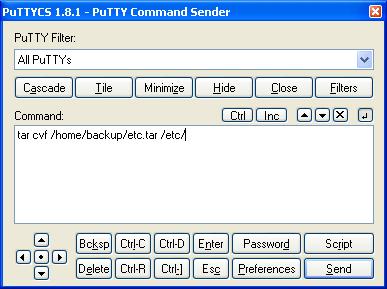
If you liked this article, please bookmark it on del.icio.us and Stumble using the link provided below under ‘What Next?’ section.






 My name is Ramesh Natarajan. I will be posting instruction guides, how-to, troubleshooting tips and tricks on Linux, database, hardware, security and web. My focus is to write articles that will either teach you or help you resolve a problem. Read more about
My name is Ramesh Natarajan. I will be posting instruction guides, how-to, troubleshooting tips and tricks on Linux, database, hardware, security and web. My focus is to write articles that will either teach you or help you resolve a problem. Read more about
Comments on this entry are closed.
Tab’s For Putty.
My dreams have come true.
Thank You. Thank You. Thank You.
Definitely a great resource, I found the puttycyg, putty-launchy-plugin and puttycs quite useful, the rest I have used and found pretty useful too.
Pretty useful list.
I wish the putty interface itself would get better (like enhanced support for arrow keys etc)
QuickPutty is really nice, also.
The screenshot is semi-misleading. It’s basically a list of all of your saved sessions. It can even be transparent, if that’s your thing.
It’s default hotkey is CTRL-M so bringing the list up can be done very quickly.
The list can be stretched as high as needed to show all of your saved sessions and comes in VERY handy when you have a lot of sessions. For example, I probably have over 50 saves sessions (firewall, routers, switches, linux servers, etc) and finding the right one in Putty’s small window becomes cumbersome.
—-
This looks interesting, also:
http://puttysm.sourceforge.net/
It lets you organize your sessions. RIght now, my only option for organizing my sessions is by being strict with my session names. (RTR – RouterA, SWI – Switch 1, LNX – ServerA, ! Davis – Home, etc).
I’ve discovered and fallen in love with Poderosa:
http://www.poderosa.org
Tabbed sessions, completely configurable setups, access to local Cygwin installs, open source (as far as a .net2 application can be), the list is pretty huge.
Pretty nice and usefull list
Bad, that I don’t have admin privileges. Most of the addons are not working…
Nice collection 🙂 kudos
I use very often PuTTY for S60, on my Nokia N95. It works like a breeze, and if the 3G network drops, it keeps the session alive, so as soon as the signal comes back it restores the session.
Pocket Putty also works on WM6, in my experience
I use PocketPutty on a regular basis, all features work perfectly on my HTC Touch Pro.
Last time I checked, the socialist sushi build was based on 0.59. The follwing build attributes socialist sushi for the idea but is better maintained and includes the version of putty from which it was forked. The latest release here is from 0.60
http://code.google.com/p/portaputty/
Thanks a lot
puttyCM made my life easy!! Thanks
Thank you a bunch…
@Davis,
Thanks for adding QuickPuTTY to the list.
.
@Jellisii,
Poderosa looks great. Thanks for adding it to the list.
.
@Jon, Herb, CodeBreak,
Thanks for sharing your feedback on the PocketPutty for Windows Mobile.
.
@Kamikaze,
Thanks for pointing out about the PortaPutty in code.google, which is maintained better than the original PortaPutty from Socialist Sushi.
Tab’s plural is “tabs.” Apostrophe-S is possessive, not a plural!
is there any putty MOD has zmodem feature?
mremote is one of the best Putty TAB programs around. it also includes vnc, rdp,http and a bunch of others all in tabs.
For a really nice colour scheme in putty try igvita-desert from here
Hey, speaking of blackberry, any putty-like clients for blackberry you’ve found?
Another fork of putty with great features is kitty. It is really good one.
I dunno,
all these C# add-ons make me sick to the stomach – guys, are are trying to enhance pure C application which you have WITH source – if you don’t know how manipulate win32 GUI read on it for chirssakes, don’t break the design idea because you are lazy.
Portable versions are not bad but again – they can’t agree on how to be portable – dumping and restoring registry as the way of portability is the stupidiest idea of all
. Kitty, on the other hand, is pretty close to what I have in mind as ideal client (ideal would be as close to SecureCRT as possible, without crazy price tag.) Add to kitty built-in tabbed session and z-modem (and keep it small – meaning no .NET baggage to make it work) and I would be happy as hell. There is version of putty that can work with external z-modem (leputty on sf.net) but seem to be unmaintained as of now.
I see many people are interested into my software KiTTY. I thank your all for your support. Don’t be worried Al3X: I will never translate KiTTY on C#. I try to keep it the smallest and above all without .NET. I work on improvments when people ask for it (see really new feature: the init script file). So maybe one day you ‘ll have the z-modem feature. About multitab I think the best way is to use a third part soft (personnaly I prefer wintabber) that can swallows KiTTY windows. Don’t be so rude with developpers that “dump and restore registry” to make portable apps :-(. When you don’t control the whole source code, it is the easiest think you can do.
Cyd
@StCredZero,
Thanks for pointing it out. I have corrected it.
@est,
Check-out Le Putty that supports zmodem. Thanks to al3x for pointing this out.
@Dave,
MidPSSH supports blackberry. I have not tried it myself. Once you’ve tried it, please provide your feedback.
@Bin, @al3x,
Thanks for adding KiTTY to the list.
@Cyd,
I didn’t know about KiTTY until Bin and al3x pointed it out. You have developed lot of very nice features on top of PuTTY. KiTTY along with WinTabber sounds like a very good combination. I’ll check it out.
I love you so much right now Ramesh, thanks !
Also dont forget to check it out mREMOTE at http://www.mremote.org is putty rdp vnc and more …. another great freeware tools
On my Windows Mobile 6.1 phone, I use the mobile version of OpenVPN to create a secure tunnel to my network, then PocketPUTTY to manage my Linux servers. It works a treat!
Pocket putty… I have used pocket putty on WM5 on Cingulars 8525. Works great and I find it extremely useful. I often use it to log in to my linux pc at home to browse some txt files… or even to browse logs for some linux PCs I maintain …great software …thanks to all who made it possible.
Brilliant list… I have puttycm set up which is very nice. Now I am trying to set myself up so I can use cygwin from puttycm as well. Has anyone got this working?
Replaced my putty.exe with the one from cygwin, so the correct one is invoked (the one with the cygterm option), but it seems that puttycm always wants to start the connection using a hostname, port and protocol…. has anybody got this working or could I be fighting a losing battle?
Any tips would be appreciated.
WinTabber: Approach with caution.
I made a mistake assuming utilities being recommended would run on modern systems. Tried on Vista Ultimate. Doesn’t work.
Install indicates this is a VB6 program and it includes all the unnecessary VB6 runtimes being registered as well.
I use pocketputty on my Windows Mobile 6.1 device (htc mogul) fairly often and although a bit ‘clunky’ it does work very well. My only wish would be it more optimized
I love Poderosa, it has almost all the features stated above and is bug Free too.
Here is download link.
http://en.poderosa.org/
I am sure you will like it.
Great Article , i use putty everyday.
This article has save me a lot of time and efforts, thanks
Is there a way to select a text in putty ONLY using keyboard. I mean the way we do it normally by using shift+arrows.
There’s also PuTTY for Symbian OS: http://s2putty.sourceforge.net/
@Cyd
Thanks a lot for developing Kitty & sharing it.
@all
You can also use the apps developed in house by google developers
http://code.google.com/p/puttyplus/
http://code.google.com/p/superputty/
Great post, I was looking for a way to import PuTTY’s Registry file to my application which is very similar (I swear I didn’t copy it) to PuTTYCM but for Linux. It’s doesn’t use PuTTY, so it isn’t limited to SSH and Telnet, it also supports managing connections to RDP, VNC, FTP and of course SSH and SCP. A very nice feature I like (and maybe the guy behind PuTTYCM would like to implement, but I hate registering to forums) is something similar to PuTTYCS which allows you to send commands to selected servers and I’ve been able to successfully implemented. Oh! and it’s OSS.
how to configure putty so that all woindow downloads use that connection
i think extraputty i the best addon of putty.
asebt
Its missing Symbian Putty 🙂
How can I connect to server running VNC sessions using mRemote. While using real vnc viewer I connect to 10.20.30.40:1, where 10.20.30.40 is IP address and 1 is session number. In mRemote where to mention :1.
ePuTTY, the new kid on the block with some cool features…
It has 3 pre-defined color themes,
the host address combo box, (this is cool; no more typing addresses for every session),
it saves the last session parameters as default automatically…
it also claims to have the serial engine fixed, (I do not use serial)
very handy for people like me using PuTTY on many hosts a the same time all day long…
There are couple of new versions of Poderosa available @ sourceforge and has a number of cool features:
-Integgration with winscp
-save session
– favourite sessions
– logs
– copy of command output using shortcut “Ctrl + J”.
– reopen of last sessions
– macros
– Javascript for automated tasks
– colored tabs, easy reproduction of sessions
etc etc etc ….
Hi I am looking for a putty like tool which will colorize xml tags / code / data – each differently that will make my job of examining log files/looking for errors easier. Any suggestions? Even if it costs $$?
thx!!
PuTTY Connection Manager (PuTTY CM) is just great.
It saves password for different session
Has an option to run post login commands
Encrypts the database, so as to prevent misuse of stored passwords
We (all linux engineers in an enterprise organisation) have started using PuTTY CM now!
Do not forget to try Mremote
a single tabbed window interface fo multiple ssh, rdp , vnc connections. extremely useful for server administrators and developers as well.
Hi there, does anyone know if any of these extensions/forks support key mapping?
I’m trying to use putty as a replacement for “PROCOMM PLUS 2.1”, an old telnet client that we use to access a program on an SCO server. I can get PuTTy to use the F keys correctly, but some of the custom bindings that everyone using the program now knows by heart don’t work, such as the home key (bound to “;$”) or the shift-F10 key (bound to “;{“).
Thanks a lot,
Alex
Puttytabmanager, a putty tabbed interface.
besides putty, i’ve tried mobaxterm it’s pretty good; has built in cgywin terminal + ssh + tabs + split windows + xserver + create booksmarks for ssh session + remote browser + skins + keyboard shortcuts etc;
has free as well as paid version.
http://mobaxterm.mobatek.net/versions.php
Any clue how many of these are/can be ported to Linux? As best as I can tell all of these are for windows machines?
I don’t know why people are whining about .NET, you end up with smaller executables and anyone using a relevant version of Windows will already have .NET built-in. Just because you won’t move on from the 1980s doesn’t mean the more productive coders shouldn’t.
Here comes another one: “AutoPuTTY” – a simple connection manager
It’s Specifications:
– Manage a server list and connect thru PuTTY, WinSCP, Microsoft Remote Desktop and VNC (only VNC 3.3 encryption is supported for passwords yet)
– Easily connect to multiple servers at once
– Import a list from a simple text file
– Protect the application startup with a password (note that the list is always encrypted)
chk out NetSarang’s XShell… all the abv are integrated into 1…
Do you know of any putty utility where in you type in one window and the same command is executed in sub shells. So to explain further say I have host a b c and i want to install the same rpm package in all the three hosts. I login to one host and have three puppet windows for a b c and when start typing it gets typed in all the windows at the same time.
Great page!! I didn’t realized there are so many variation of Putty.
@Jasmeet — why not write a bash script for it? It is more safer. In your case, just imagine if one of the hosts ran into an error or problem. That error host can be damaged by continuing with your command (ex: “rm *” on a wrong directory). Just saying 🙂
@Jasmeet
“Do you know of any putty utility where in you type in one window and the same command is executed in sub shells.
puttycm has this feature “View -> Toolbar -> “Multi command sender”
open tabbed putty session for hosts A B C then type the command in the multi command sender.
In addition to the above, I’d like to mention that using some small registry entires, the plain simple putty used can be made more aesthetic and appealing to the eyes.
Check out the Custom Putty Color Themes at http://www.igvita.com/2008/04/14/custom-putty-color-themes/
Any Suggestions for the below doubts?
Need to install HyperTerminal on Win 7
Do not have Win XP sys file to transfer Hyperterminal files
Is there any other way?
I think MTPutty does most of the functions of these 12 add-ons
I cannot downlaod the PuTTY Connection Manager.I am getting error while extracting the file.The error says it does not appear to be a valid archive.
Superputty should be on this list. Its like PCM but much better!
And what about SuperPutty? This is an improved version of PuttyCM, but with this big difference that SuperPutty is auto-reloading the sessions you had open before.
Next to this, it has the possibility to order your putty session in a tree-alike structure, with folders and subfolders. Also, this “sessionmanager” is dockable, meaning you can disconnect it from the main app so that more space becomes available for the session itself, while the session manager is floating around, whereever you want it to be (out of the way of the essential putty terminal).
Worth mentioning it, I thought…
Best rgds,
–Geert
Aaaaah… just now saw someone else mentioned Superputty too… Anyway, that makes at least 2 of us that like SuperPutty… 😉
Best rgds,
–Geert
mRemote! here, try it, you won’t know how you’ve lived without it for so long.
and the best of all at this moment mRemoteNG
I found using Mobaxterm as a better xterm manager then Putty Configuration Manager. Plus it has it own built in text editor, folder diff, ascii table, X11 server, and create macros. For those who used Hummingbird Exceed, will find similar features as this program…but for free.
mRemoteNG doesnt let you to save passwords.. unlike MTPutty. Do we have something better than MTPutty?
You can also include MTPutty