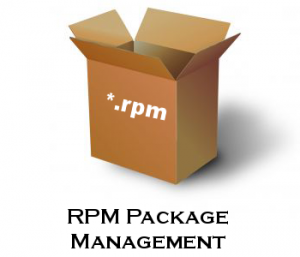 RPM command is used for installing, uninstalling, upgrading, querying, listing, and checking RPM packages on your Linux system.
RPM command is used for installing, uninstalling, upgrading, querying, listing, and checking RPM packages on your Linux system.
RPM stands for Red Hat Package Manager.
With root privilege, you can use the rpm command with appropriate options to manage the RPM software packages.
In this article, let us review 15 practical examples of rpm command.
Let us take an rpm of Mysql Client and run through all our examples.
1. Installing a RPM package Using rpm -ivh
RPM filename has packagename, version, release and architecture name.
For example, In the MySQL-client-3.23.57-1.i386.rpm file:
- MySQL-client – Package Name
- 3.23.57 – Version
- 1 – Release
- i386 – Architecture
When you install a RPM, it checks whether your system is suitable for the software the RPM package contains, figures out where to install the files located inside the rpm package, installs them on your system, and adds that piece of software into its database of installed RPM packages.
The following rpm command installs Mysql client package.
# rpm -ivh MySQL-client-3.23.57-1.i386.rpm Preparing... ########################################### [100%] 1:MySQL-client ########################################### [100%]
rpm command and options
- -i : install a package
- -v : verbose
- -h : print hash marks as the package archive is unpacked.
You can also use dpkg on Debian, pkgadd on Solaris, depot on HP-UX to install packages.
2. Query all the RPM Packages using rpm -qa
You can use rpm command to query all the packages installed in your system.
# rpm -qa cdrecord-2.01-10.7.el5 bluez-libs-3.7-1.1 setarch-2.0-1.1 . .
- -q query operation
- -a queries all installed packages
To identify whether a particular rpm package is installed on your system, combine rpm and grep command as shown below. Following command checks whether cdrecord package is installed on your system.
# rpm -qa | grep 'cdrecord'
3. Query a Particular RPM Package using rpm -q
The above example lists all currently installed package. After installation of a package to check the installation, you can query a particular package and verify as shown below.
# rpm -q MySQL-client MySQL-client-3.23.57-1 # rpm -q MySQL package MySQL is not installed
Note: To query a package, you should specify the exact package name. If the package name is incorrect, then rpm command will report that the package is not installed.
4. Query RPM Packages in a various format using rpm –queryformat
Rpm command provides an option –queryformat, which allows you to give the header tag names, to list the packages. Enclose the header tag with in {}.
# rpm -qa --queryformat '%{name}-%{version}-%{release} %{size}\n'
cdrecord-2.01-10.7 12324
bluez-libs-3.7-1.1 5634
setarch-2.0-1.1 235563
.
.
#
5. Which RPM package does a file belong to? – Use rpm -qf
Let us say, you have list of files and you would want to know which package owns all these files. rpm command has options to achieve this.
The following example shows that /usr/bin/mysqlaccess file is part of the MySQL-client-3.23.57-1 rpm.
# rpm -qf /usr/bin/mysqlaccess MySQL-client-3.23.57-1
- -f : file name
6. Locate documentation of a package that owns file using rpm -qdf
Use the following to know the list of documentations, for a package that owns a file. The following command, gives the location of all the manual pages related to mysql package.
# rpm -qdf /usr/bin/mysqlaccess /usr/share/man/man1/mysql.1.gz /usr/share/man/man1/mysqlaccess.1.gz /usr/share/man/man1/mysqladmin.1.gz /usr/share/man/man1/mysqldump.1.gz /usr/share/man/man1/mysqlshow.1.gz
- -d : refers documentation.
7. Information about Installed RPM Package using rpm -qi
rpm command provides a lot of information about an installed pacakge using rpm -qi as shown below:
# rpm -qi MySQL-client Name : MySQL-client Relocations: (not relocatable) Version : 3.23.57 Vendor: MySQL AB Release : 1 Build Date: Mon 09 Jun 2003 11:08:28 PM CEST Install Date: Mon 06 Feb 2010 03:19:16 AM PST Build Host: build.mysql.com Group : Applications/Databases Source RPM: MySQL-3.23.57-1.src.rpm Size : 5305109 License: GPL / LGPL Signature : (none) Packager : Lenz Grimmer URL : http://www.mysql.com/ Summary : MySQL - Client Description : This package contains the standard MySQL clients.
If you have an RPM file that you would like to install, but want to know more information about it before installing, you can do the following:
# rpm -qip MySQL-client-3.23.57-1.i386.rpm Name : MySQL-client Relocations: (not relocatable) Version : 3.23.57 Vendor: MySQL AB Release : 1 Build Date: Mon 09 Jun 2003 11:08:28 PM CEST Install Date: (not installed) Build Host: build.mysql.com Group : Applications/Databases Source RPM: MySQL-3.23.57-1.src.rpm Size : 5305109 License: GPL / LGPL Signature : (none) Packager : Lenz Grimmer URL : http://www.mysql.com/ Summary : MySQL - Client Description : This package contains the standard MySQL clients.
- -i : view information about an rpm
- -p : specify a package name
8. List all the Files in a Package using rpm -qlp
To list the content of a RPM package, use the following command, which will list out the files without extracting into the local directory folder.
$ rpm -qlp ovpc-2.1.10.rpm /usr/bin/mysqlaccess /usr/bin/mysqldata /usr/bin/mysqlperm . . /usr/bin/mysqladmin
- q : query the rpm file
- l : list the files in the package
- p : specify the package name
You can also extract files from RPM package using rpm2cpio as we discussed earlier.
9. List the Dependency Packages using rpm -qRP
To view the list of packages on which this package depends,
# rpm -qRp MySQL-client-3.23.57-1.i386.rpm /bin/sh /usr/bin/perl
10. Find out the state of files in a package using rpm -qsp
The following command is to find state (installed, replaced or normal) for all the files in a RPM package.
# rpm -qsp MySQL-client-3.23.57-1.i386.rpm normal /usr/bin/msql2mysql normal /usr/bin/mysql normal /usr/bin/mysql_find_rows normal /usr/bin/mysqlaccess normal /usr/bin/mysqladmin normal /usr/bin/mysqlbinlog normal /usr/bin/mysqlcheck normal /usr/bin/mysqldump normal /usr/bin/mysqlimport normal /usr/bin/mysqlshow normal /usr/share/man/man1/mysql.1.gz normal /usr/share/man/man1/mysqlaccess.1.gz normal /usr/share/man/man1/mysqladmin.1.gz normal /usr/share/man/man1/mysqldump.1.gz normal /usr/share/man/man1/mysqlshow.1.gz
11. Verify a Particular RPM Package using rpm -Vp
Verifying a package compares information about the installed files in the package with information about the files taken from the package metadata stored in the rpm database. In the following command, -V is for verification and -p option is used to specify a package name to verify.
# rpm -Vp MySQL-client-3.23.57-1.i386.rpm S.5....T c /usr/bin/msql2mysql S.5....T c /usr/bin/mysql S.5....T c /usr/bin/mysql_find_rows S.5....T c /usr/bin/mysqlaccess
The character in the above output denotes the following:
- S file Size differs
- M Mode differs (includes permissions and file type)
- 5 MD5 sum differs
- D Device major/minor number mismatch
- L readlink(2) path mismatch
- U User ownership differs
- G Group ownership differs
- T mTime differs
12. Verify a Package Owning file using rpm -Vf
The following command verify the package which owns the given filename.
# rpm -Vf /usr/bin/mysqlaccess S.5....T c /usr/bin/mysql #
13. Upgrading a RPM Package using rpm -Uvh
Upgrading a package is similar to installing one, but RPM automatically un-installs existing versions of the package before installing the new one. If an old version of the package is not found, the upgrade option will still install it.
# rpm -Uvh MySQL-client-3.23.57-1.i386.rpm Preparing... ########################################### [100%] 1:MySQL-client ###########################################
14. Uninstalling a RPM Package using rpm -e
To remove an installed rpm package using -e as shown below. After uninstallation, you can query using rpm -qa and verify the uninstallation.
# rpm -ev MySQL-client
15. Verifying all the RPM Packages using rpm -Va
The following command verifies all the installed packages.
# rpm -Va S.5....T c /etc/issue S.5....T c /etc/issue.net S.5....T c /var/service/imap/ssl/seed S.5....T c /home/httpd/html/horde/ingo/config/backends.php . . S.5....T c /home/httpd/html/horde/ingo/config/prefs.php S.5....T c /etc/printcap






 My name is Ramesh Natarajan. I will be posting instruction guides, how-to, troubleshooting tips and tricks on Linux, database, hardware, security and web. My focus is to write articles that will either teach you or help you resolve a problem. Read more about
My name is Ramesh Natarajan. I will be posting instruction guides, how-to, troubleshooting tips and tricks on Linux, database, hardware, security and web. My focus is to write articles that will either teach you or help you resolve a problem. Read more about
Comments on this entry are closed.
On #4 it appears you have a typo. I think you left off a close bracket } after the name field.
You wrote:
rpm -qa –queryformat ‘%{name-%{version}-%{release} %{size}\n’
Should be:
rpm -qa –queryformat ‘%{name}-%{version}-%{release} %{size}\n’
Oh, and at least on my RHEL4 systems, the rpm -v flag is for verbose, -V is for verify.
I have a problem with rpm.I recentrly installed one rpm bpowerd-3.0b1-1 in my system and later i found that i donot require it.but when i remove it using rpm -e..it gives an error.Please suggest
[root@www ~]# rpm -qa|grep -i bpowerd-3.0b1-1
bpowerd-3.0b1-1
[root@www ~]# rpm -e bpowerd-3.0b1-1
error reading information on service bpowerd: No such file or directory
error: %postun(bpowerd-3.0b1-1.i386) scriptlet failed, exit status 1
[root@www ~]# rpm -qa|grep -i bpowerd-3.0b1-1
bpowerd-3.0b1-1
[root@www ~]#
How to remove the same from the rpm list,Please guide
If you are sure the bpowerd service is not running anymore, you could ‘t try
rpm -e –nopostun bpowerd-3.0b1-1
Arjan,
Thanks alot.It worked.I completely missed to check the option while looking out for the solution..Thanks again
rpm -qlp was a worthy one. i need them mostly
Gr8 post……………is there any way to rollback the old package after upgradation???
The above stuff is worth knowing for those who want to work on linux
pls, explain to me how to understand rpm commands in linux RHEL 5 server
and how we can get all rpm packages and its commands for installation and uninstall with its own sys
Pretty good information. I added a bookmark since I’m always looking for one of these commands throughout the day.
I did see one mistake, however. “rpm -qi” gives you information about an installed package.
The example you used with “rpm -qip MySQL-client-3.23.57-1.i386.rpm” is how you get information about a package from the RPM file. That’s why the Install Date in the output shows that it’s not installed. The -p switch takes an rpm file as its argument.
very useful examples..thanks a lot…
#11. Verify a Particular RPM Package using rpm -vp
it should be -V (in caps) and not -v (in lower case)
Verify option -V (caps)
=================
rpm {-V|–verify}
-v (small case)
============
-v Print verbose information – normally routine progress messages will be displayed
@j martinez,
You are right. Thanks for pointing it out. I’ve updated item#7 accordingly.
@Open Source,
Thanks for pointing it out. I’ve fixed it.
all information very usefull, thanks
Excellent Info.. Awesome Explanation and very useful.
Regards.,
Madhuri
Hi,
Please let me know that how to login with postgresql @ redhat linux.
Regards
Kannan
how to run vlc player from root user……
Good article
thanks
awesome article !!
Superb article! Very useful!
Very interesting but one command escape me…I want to know what programs use a particular package/dependency? EG. I install a program, yum (or rpm) identifies the dependencies this program requires and installs them along with the program.
If I have a package which is a dependency how do I find out what other programs need this package? At the moment I have x86 & 64 bit versions of mediainfo which is causing “yum update” many problems!
Cheers
Good post ..
how to install rpm package in ubuntu.i already tried many commands but not workout
Hi Ramesh,
How do I create a rpm package to install bunch rpms from a vendor with pre and post bash script to do some custom config checks?
Hi Ramesh,
Is there any way to modify RPM metadata like Build date, version, Install date?
Arun
Thanks…
Nice Tutorial…
Hi,
Very nice article
thanks a lot
Awesome post guys…keep it up
Excellent site for linux learning.
It is very useful information, is this possible to find out a dependency of the RPM?
Hi ,
how do i create lower version of RPM package and installed RPM version is 4.8.0. Please suggest me how to create a rpm package with old version by using latest version.
Hi,
may i know the rpm free download link.
Thanks a lot.
Nice article thank you so much to all
I downloaded a printer driver and its in my downloads folder. How does rpm -i know where to look for the rpm file?
useful article … thanks
Dear Ramesh i don’t know how to appreciate what you do. May the GOD of all the HUMAN being on earth bless and bless re-bless your work and your entire family for your help in the world.
Is there any option available #rpm -bp package name
Great page.Thanks.