Question: How do I change root password on my VMware ESXi server?
Answer: Go to the server console and do the following to set root password for your VMware ESX.
1. Start ESXi Configuration Menu
To configure the ESXi, press F2 from the ESXi initial screen shown below.
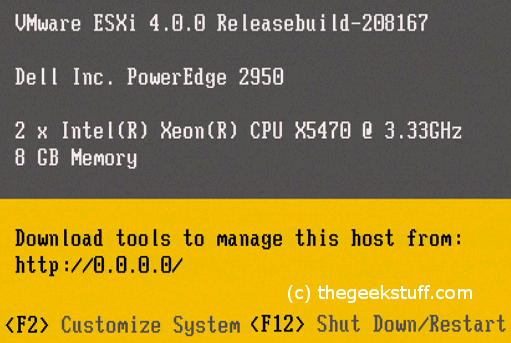
2. ESXi System Configuration Menu Items
From this menu, you can configure the following items:
- Configure Password
- Configure Lockdown Mode
- Configure Management Network
- Restart Management Network
- Test Management Network
- Disable Management Network
- Restore Standard Switch
- Configure Keyboard
- View Support Information
- View System Logs
- Restart Management Agents
- Reset System Configuration
- Remove Custom Extensions
3. Set Root password on Vmware ESXi
Go to System Configuration -> Configure Password.
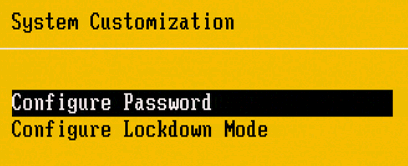
Choose the configure password menu-item, which will let you set the root password of ESXi as shown below.
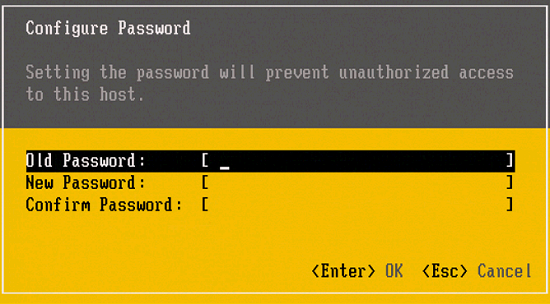






 My name is Ramesh Natarajan. I will be posting instruction guides, how-to, troubleshooting tips and tricks on Linux, database, hardware, security and web. My focus is to write articles that will either teach you or help you resolve a problem. Read more about
My name is Ramesh Natarajan. I will be posting instruction guides, how-to, troubleshooting tips and tricks on Linux, database, hardware, security and web. My focus is to write articles that will either teach you or help you resolve a problem. Read more about
Comments on this entry are closed.