RAID stands for Redundant Array of Inexpensive (Independent) Disks.
On most situations you will be using one of the following four levels of RAIDs.
- RAID 0
- RAID 1
- RAID 5
- RAID 10 (also known as RAID 1+0)
This article explains the main difference between these raid levels along with an easy to understand diagram.
In all the diagrams mentioned below:
- A, B, C, D, E and F – represents blocks
- p1, p2, and p3 – represents parity
RAID LEVEL 0
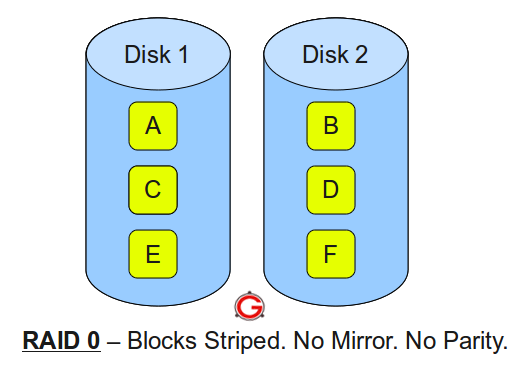
Following are the key points to remember for RAID level 0.
- Minimum 2 disks.
- Excellent performance ( as blocks are striped ).
- No redundancy ( no mirror, no parity ).
- Don’t use this for any critical system.
RAID LEVEL 1
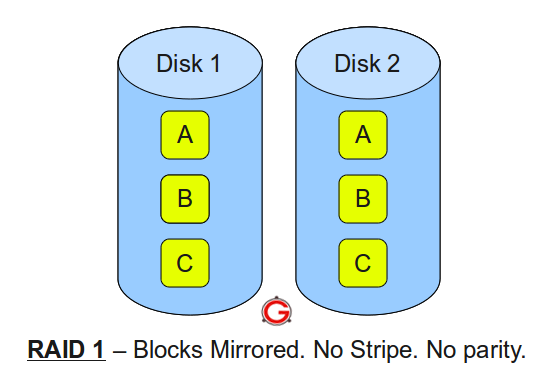 Following are the key points to remember for RAID level 1.
Following are the key points to remember for RAID level 1.
- Minimum 2 disks.
- Good performance ( no striping. no parity ).
- Excellent redundancy ( as blocks are mirrored ).
RAID LEVEL 5
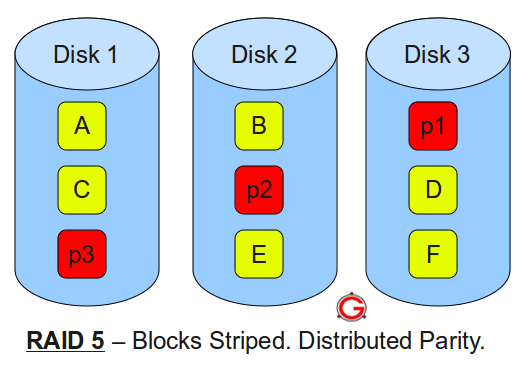
Following are the key points to remember for RAID level 5.
- Minimum 3 disks.
- Good performance ( as blocks are striped ).
- Good redundancy ( distributed parity ).
- Best cost effective option providing both performance and redundancy. Use this for DB that is heavily read oriented. Write operations will be slow.
RAID LEVEL 10
 Following are the key points to remember for RAID level 10.
Following are the key points to remember for RAID level 10.
- Minimum 4 disks.
- This is also called as “stripe of mirrors”
- Excellent redundancy ( as blocks are mirrored )
- Excellent performance ( as blocks are striped )
- If you can afford the dollar, this is the BEST option for any mission critical applications (especially databases).






 My name is Ramesh Natarajan. I will be posting instruction guides, how-to, troubleshooting tips and tricks on Linux, database, hardware, security and web. My focus is to write articles that will either teach you or help you resolve a problem. Read more about
My name is Ramesh Natarajan. I will be posting instruction guides, how-to, troubleshooting tips and tricks on Linux, database, hardware, security and web. My focus is to write articles that will either teach you or help you resolve a problem. Read more about
Comments on this entry are closed.
nice… very handy
Good post. Thank you
Your explanation of RAID10 is true for the combined level RAID 0+1. The upper layer mirrors the two striped sets below. But if one drive of each stripe set fails, the data is lost.
The other combined level RAID 1+0 means a striped set across two mirrors. With this redundancy level, a disk may fail in each of the mirrors without losing your data.
Would be still better if a few lines was there about what is parity/ what is striped…
can u please elobrate what is parity , strriping ..all the terms used..please.
Nice One!! Can you elaborate things to understand what is what..
nice article…as anurag said can you elaborate parity..stripping and other terms which seems little bit confusing….
nice opener for a beginning description, but hardly worth the time to read as several key issues are not addressed, in particular:
+ why use RAID at all
+ why is parity important
+ why is striping important
+ how does you implement any of the RAID levels in any version/variation of linux
+ how do you recover data and/or replace a disc after a crash
The pictures are pretty, and convey some understanding of the concept, but there is a lot of missing info.
Nice article. Simple yet effective.
Would be nice to have a diagram for both RAID 0 + 1 and RAID 1 + 0, and the differences between them.
Excellent, Ramesh. Keep up the good work. I learn new things from your site.
hi
thanks!
A strip is a data that striped(in the raid option you can choose 64kb or 128kb for strip size) to lower one!!! For ex if u have a 1mb data , raid strip that to 12 strips then store them!!
Parity is a XOR bitween 2 strips
for 01 and 11 data , parity is 01!!!
Thanks for the article. Now can you show us how to configure RAID 10? I have not found a decent tutorial on that yet.
Thanks for the valuable tips and can you describe how to configure RAID-10 briefly.
Thanks in advance .
Thanks, but can you please elaborate the parity and strip in non technical terms so it
will be more precious than mugging up.
hello boy’s
first excuse me for my bad english(my language is PERSIAN!!!)
to ABHISHEK:
strips:
if u have a data that is: 1000101110011101(for example!) and our RAID strip size is 8 bits!! the RAID Program , break data to this two datas:
10001011
and
10011101
in this level , if u have a RAID 1 , RAID just store them!! but in other RAIDs the RAID program calculate the PARITY that is XOR of two block of strips
why we need PARITY?
if u lose one disk , and change the damaged disk , after boot , the RAID program or hardware calculate the damaged disk again (with the XOR) and store the data on the new disk!!!!(RAID 5 only must have 3 disk)
by good boys and girls!!!!!
Thanks for Sharing
Nice post!
@All,
Thanks a lot for your valuable feedback. Mohamad Raza has explained on very high-level in the comment above about striping and parity.
I’ll create a separate article to explain in detail about parity and striping concept.
nice explanation, easy to understand and useful to utilize 🙂
Good One
Dude
Very Easy To Understad
Thank$
good points 2 remember easily….thank u 🙂
Very good article. Thanks a lot. Please explain about parity and level 0+1
Good one,easy to understand
SRM
hai cool info from ur site but give some explain abt parity bit
why & what it is
keep updating ur work it’s very helpful for us
Thanking You…
thanks to Ramesh Natarajan
for it’s tutorial , First , ask your mainboard support center for RAID enabled in your mother board or not?
then in your Mainboard User Manual , there is a Step by Step tutorial(If support) For Creating RAID(for Ex X58 intel Chipset , can handle RAID 0 , 1 , 10 , 5)
I picture is worth a thousand words – no doubt about it.
Nice article, thank you for that.
Thanx……..
Clear, thanks!
Actually Raid 6+1 is the best as it is set up with striping, distributed parity like Raid 5, and mirrored. Raid 6 allows for 2 HDs to fail at the same time in each mirror and still is recoverable.
From Wikipedia: “According to the Storage Networking Industry Association (SNIA), the definition of RAID 6 is: “Any form of RAID that can continue to execute read and write requests to all of a RAID array’s virtual disks in the presence of any two concurrent disk failures. Several methods, including dual check data computations (parity and Reed-Solomon), orthogonal dual parity check data and diagonal parity, have been used to implement RAID Level 6.”[14]”
Raid 6+1 adds mirroring which is good for extreme reliability.
Good post. Very Nice ………..
Very Good Article. It was very helpful for me to understand my server setup though i am more into application areas. One of my disk is failing on Raid 5 and now I know that I need to just replace that disk and not go through the entire install from scratch.
Nice Explanation!
Please explain the usage also as in which raid level should be used and when it should be used.
Nice explanation
hi ramesh,
your data is very helpful for beginners…… thanks a TON for your data……..
keep up the good work.
Regards,
Suresh Kumar
what is diff betw raid1and10
I have configured RAID10 in my server, but I am not sure wether it is performing as per the definiation or not. How will I cross check weter it is working well or not.
My second question is , if one of the drive in RAID10 array fails, will still the server able to boot and run the operating system
great , but need to some clear definition , such as parity , strriping ..all the terms used.thease should be defined here …
Nice one & thanks
Is there any tool which can inform me in advance about the hard disk failuer in RAID 10 array? This tool should be able to send me a mail or sms
I have configured RAID10 in my server, but I am not sure wether it is performing as per the definiation or not. How will I cross check weter it is working well or not.
———–>whatever in speed and performance ,RAID10 is the better than other raid but raid 0.In fact , every server’s vendor has utility to monior raid level is or not good..
My second question is , if one of the drive in RAID10 array fails, will still the server able to boot and run the operating system
——————->well, guys, you know, if you setup os on raid 1 or raid10 disk.. when part of disk fails, it can’t affect your os run normally…
Your description of RAID10 is incorrect. You have described mirrored stripes which is exactly what RAID10 is NOT
The definition of RAID10 means striped mirrors and was brought into use to solve the issue of the confusion between RAID0+1 and RAID1+0 which have both been used to describe Striped Mirrors. See this wiki article.
I have 4 150 gb western digital velociraptors 10000 rpm hard drives I am using raid 10 under the suggestion of a friend of mine Windows 7 sees this as a 300gb hard drive is this correct
i was under the assumption it would see it as a 600gb hard drive as raid 10 is stripped pluis mirrored.
The RAID10 explanation is still incorrect
@eric
so two of the disks are mirrored, that gives you 150GB useable and so are the other two disk (another 150GB) then the two mirrors are striped. ie 150GB + 150GB ie 300GB
If you striped the lot, 4*150GB would equal 600GB but where is the redundancy? lose one disk, lose all your data!
@robinatw
RAID-0 is only for files and data that you can reconstruct as losing a disk in a RAID-0 array means you have lost all of the data.
RAID10 is the most redundant and the best performing array, but its also the worst utilisation (only 50%).
And yes if one drive fails then the array will still be valid and the system will still boot and run. In fact it can sustain a disk failure in each of the mirrors and still survive.
Do we have to use exactly the same type/model of hdd in raid5?
Can we use 2 seagate barracuda LP 2TB and 2 seagate barracuda green 2TB to form a raid5?
Kindly advise. Thanks.
Good concepts sharing …
thanks to all…
Nice one it is easy to understand RAID basic funda
Thanks very much
easy to understand and many thanks
@maximus, yes its likely that your RAID controller will let you do that although its not normally a good idea to mix drives with different attributes.
Still worried that Ramesh hasn’t fixed his definition for RAID10 yet
Thank you so much.Gr8 job.
your raid 10 diagram is backwards.
the first number indicates the first stage operation, the 2nd the 2nd-stage operation.
ie raid1 in raid0
so a raid10 is a raid0 array of raid1 arrays, where raid0 is striping and raid1 is mirroring.
Your diagram is obviously wrong, knowing that basic fact.
It should go
aa:bb
cc:dd
etc
what you have is
ab:ab
cd:cd
which is obviously a mirrored pair of striped disks, which would be raid01
Unless, you know, Wiki is just wrong:
http://en.wikipedia.org/wiki/Nested_RAID_levels#RAID_1_.2B_0
but you raise a good point:
on the Internet, you can expect a fair number of people to have it wrong.
nice, easy to understand
Another good reason for a RAID configuration is speed. Especially in a gaming environment. Having the extra paths for data read and write on two (2) separate discs, speeds things up considerably with HDD’s. Add SDD’s and it’s a whole ‘nother story!
@joe fido, You are obviously only talking about RAID-1 (aka mirroring)
NB not all RAID controllers read from both disks – they read and write from one primary disk and just copy on write to the other – the second disk only gets used if the primary fails.
I like the explanation of the raids and the diagrams. Makes it easier to understand.
However Raid 10 can be done one of two ways. 0+1 which is what you have shown in your diagram, and 1+0 which is two sets of mirrors, striped.
@Trevor, well no, RAID10 only has one defintion, it is striped mirrors. (ie mirrors that are striped)
The term RAID10 has been created to remove the confusion between RAID 0+1 and RAID 1+0 both of which have ambiguosly been used to describe striped mirrors.
Thanks,
Simple and effective
This is a great graphic, thanks.
But if it’s correct then RAID 10 is basically RAID 0 mirrored, or RAID 1. Stripe and Mirror is basically mirror, from a DR or redundancy perspective. There’s no parity. You can lose drives 1 and 2, 1 & 4, or 2 & 3, but if you lose both 1 & 3 or 2 & 4 you’re restoring from backups because the excrement is in the HVAC.
But its not correct!
RAID10 is defined as mirror sets (RAID-1) that are striped (RAID-0) i.e. you create mirror sets for redundancy then you stripe for capacity and performance.
If you lose 1 disk in RAID10 your data is still safe (but at risk).
If you lose 1 disk in a mirrored stripe config you have lost all of your data
@Gerald,
Thanks for pointing out the issue with RAID 10. It is fixed now.
good……
Very useful thanks for good material
It this useful for easy understanding about RAID
Hai this one is good to clear about RAID
Thank you
Is there RAID 15(1+5) ?
Can RAID read from 6 different HDDs or SSDs? If it can, what RAID will it be? RAID 1*6?
@1wd its not a usual configuration, but some controllers implement RAID50 (Striped RAID-5 sets)
@Muujig Most RAID controllers will generally allow large numbers of disks to be configured in RAID-0, RAID-1, RAID-5 and RAID-6 sets although its is generally accepted that more than 10 disks in RAID-5/RAID-6 RAIDsets are not a good idea due to the overhead involved if a disks fails (ie having to read from all the other disks in the RAIDset to do the XOR)
6 disks could be in:
– RAID-0 – Straight stripe, no redundancy. [Capacity 6*Disks]
– RAID-5 – 1) 5 Data, 1 Parity. [Capacity 5*Disks]
or
2) 4 Data, 1 Parity + Hot Spare [Capacity 4* Disks] (RAID-6 probably a better option)
– RAID-6 – 4 Data, 2 Parity [Capacity 4*Disks]
– RAID10 – a Stripe (RAID-0) of 3*Mirrors (RAID-1) Capacity [3*Disks]
+ plus sundry other esoteric RAID configurations.
For modern high capacity disks, RAID-6 or RAID10 are recommended.
I have a PC with ASUS P5Q PRO motherboard and use Win7 64 and two HDD each of 1,5TB set up in a RAID1 (mirroring). Do you know if it’s possible to move to a RAID 10, without reinstalling the PC, of course after installing two extra HDD of 1,5TB
@Kjell – whatever you decide to do make sure you do a full BACKUP first!
Very gud presentation and explain for Biggner
Very useful thanks
Good concept mirroring and data sharing.But clear define the striping.and define the
very good diagram.
so is anybody are having the idea about snap mirror and snapshot technology.if so pls share it.
which tool we can use for snapshot technology
pls suggest me
Glen,
have a look here http://en.wikipedia.org/wiki/Snapshot_(computer_storage)
thanx Gerald,
i have a another question for you….
how to check the PC is enabled with the VT technology….
@Glen,
If you are using DELL machine, you can view/enable VT option from the BIOS.
Very Informative and Interestingly Understandable
thankx @Ramesh
Really nice information pal. I think you concentrated only with the main RAID types. But its good. Its much better than telling everything and make the article to look dry.
Good Job. Keep up this good work
plz explian what is parity and striped
Look here for Striping http://en.wikipedia.org/wiki/Data_striping
And here for parity http://en.wikipedia.org/wiki/Parity_bit
i want more explanation on raids especially raid 10 and raid o1
in both of these raid levels concept is same i.e
striping performance of raid 0 and full redundancy concept raid 1
so why raid 10 giving more performance than raid 01
There isnt a RAID-01 defintion. There is a RAID-1.
We used to use RAID-0+1 and RAID-1+0 but as these terms are ambiguous because different manufacturers used both of them to mean striped-mirrors we have started to use RAID10 which has a standard definition of striped-mirrors, to remove this ambiguity.
Why does RAID10 perform better than RAID-1?
1) It gives better capacity
2) IT gives the IOPS benefit of a stripe (RAID-1 only the IOPS of 1 spindle say approx 80-150 depending on the disk technology)
You say ; “RAID stands for Redundant Array of Inexpensive Disks”
You are wrong. This is an old and out-of-date definition.
Since the floods at the HardDisk manufacturers, it now stands for
Reallyexpensive Array of Incrediblyexpensive Disks ( ! )
Thanks for this article Ramesh !
Ady
Nice document which expains to the point and is used these concepts in the real sceanario, it also help us to explain to the customer the advantages of one raid level to another. Thank you for uploading the nice document.
very nice explanation…………
thank you
Thank u very much for short and simple explanation.
Thank you for this great explaination – especially the pictures helped me a lot to understand the difference between RAID 0, 1, 5 and 10.
i learn about raid levels very well with ur diagrammatic representation but some matter missing about stripping,mirroring
@hari, you are joking right? The A, B, C etc don’t give you a clue? and the fact that on RAID-1 it has A on both sides? and it says mirrored in the diagram description!
I really appreciate this site. Really simplifies the differences to help them be more digestible and make sense. Thank you for putting it together.
Thanks a lot for this quick overview! 🙂
good post . .
but try to elaborate it more . .
I really appreciate this site. Really simplifies the differences to help them be more digestible and make sense. Thank you for putting it together.
good
I know this may be a simple question however, can I set up the raid level 1 across IDE and SATA ? Just wanting to migrate to SATA and provide some redundancy to this server.
Thanks fore your time.
In computers that use multiple hard disk systems, disk striping is the process of dividing a body of data into blocks and spreading the data blocks across several partitions on several hard disks. Each stripe is the size of the smallest partition. For example, if three partitions are selected with one partition equaling 150megabytes, another 100MB, and the third 50MB, each stripe will be 50 MB in size. It is wise to create the partitions equal in size to prevent wasting disk space. Each stripe created is part of the stripe set. Disk striping is used with redundant array of independent disks (RAID). RAID is a storage system that uses multiple disks to store and distribute data. Up to 32 hard disks can be used with disk striping.
There are two types of disk striping: single user and multi-user. Single user disk striping allows multiple hard disks to simultaneously service multiple I/O requests from a single workstation. Multi-user disk striping allows multiple I/O requests from several workstations to be sent to multiple hard disks. This means that while one hard disk is servicing a request from a workstation, another hard disk is handling a separate request from a different workstation.
Disk striping is used with or without parity. When disk striping is used with parity, an additional stripe that contains the parity information is stored on its own partition and hard disk. If a hard disk fails, a fault tolerance driver makes the lost partition invisible allowing reading and writing operations to continue which provides time to create a new stripe set. Once a hard disk fails, the stripe set is no longer fault tolerant, which means that if one or more hard disks fail after the first one, the stripe set is lost. Disk striping without parity provides no fault tolerance. The disk striping process is used in conjunction with software that lets the user know when a disk has failed. This software also allows the user to define the size of the stripes, the color assigned to the stripe set for recognition and diagnosing, and whether parity was used or not.
Nice article refreshing my understanding of the RAID concept. I’m on the search for a stable and fast disk system to be included in a music production setup and considering the Promise Pegasus R4 system. Any good/bad experiences out there?
Please tell me about RAID,SATA,SCSI Hard disk.
@chuckles, sure but only as a temporary measure. You would do better to backup/restore your data between the two different disk architectures.
@rupesh, i am not sure that your wordy and sometimes bizarre explanation adds anything to the basic explanations that started this thread.
@clausM, try subscribing to something like http://www.experts-exchange.com for this kind of advice.
@rahul, well RAID is described quite well on this web page, you can also find details of this and your other topics on wikipedia
Parity is to check whether the data is written same on all the disks. We can set a flag to detect the error of the data is not written same on all the disks.
Strip is for writing the data in all disks,data striping is the technique of segmenting logically sequential data, such as a file, in a way that accesses of sequential segments are made to different physical storage devices. Striping is useful when a processing device requests access to data more quickly than a storage device can provide access
Good Job…
its easy to understand .it would become simple it each part is labelled with numbers indicating the mirror,stripping etc
Dear all,
I’m new to this RAID concept and just today I came across this topic and I was interested in this. To begin with, I have a laptop with just one drive(c:\) where the operating system and all my personal data resides, I don have any drive partitioned. Can I use RAID0 concept for redundancy in my laptop which has only a single drive? If so how am I to proceed with.
Thanking you all in advance !
this artical is very good. its easy to understand.
thanking u.
@prabhu – I don’t think you have understood the RAID concepts that have been discussed in this blog!!!
First of all RAID0 has NO redundancy! It was NOT defined in the original work on RAID and was added later to appease the manufacturers. And no you cant realise RAID0 on a single drive! – well yes you can, but only by using multiple partitions on the same drive, but why would you do that as it doesnt give you any of the advantages of RAID0.
What good (or bad) things happen if RAID 5 would have all the parity blocks on 1 drive?
Things could still be rebuilt… if any 1 of the 3 drives were lost.
@thin_techie – thats one of the RAID levels we don’t use (2, 3 or 4 can’t remember which, it doesn’t matter.) Mainly because it means the parity drive becomes a bottleneck for performance.
Thanks for the reply!
May be I misunderstood the concept.
Let me explain the way I was thinking, RAID0 concept uses 2 disks and the RAID card writes the content to the first disk and also to the 2nd disk simultaneously and while reading it reads from either one of the disk.
Thus backup is provided in 2nd disk even if the 1st disk fails.
Was the way in which I interpreted the concept was right?
@prabhu – No, you are confusing RAID0 which is just a stripe, with RAID1 a mirror. If you use RAID0 (which you cant on the single disk in your laptop) it writes one chunk on the first disk and the second chunk on the second disk, when you want to read chunk 1 you go to the first disk.
Its RAID1 where your data is written simultaneously to both disks and can be read from either.
Gerald,
Thanks for the reply. Sorry I misunderstood the concept, it was RAID1 and not RAID0. Now then, Correct me if i’m wrong, if i have a RAID card and an extra disk, I can make use of RAID1 concept in my laptop.
excellent….very easy to understand
@Prabhu – You are not wrong, but finding a RAID controller for a Laptop might be the problem, there maybe some out there but i havent personally seen one.
Now that doesnt mean you cannot do RAID, Windows 7 does have software RAID support although i am not sure if you can boot off such a volume. Here is a pointer to an article that shows you how to do it http://www.howtogeek.com/howto/36504/how-to-create-a-software-raid-array-in-windows-7/
Really comprehensive memorable and assisting presentation.
Please assist in ROM BIOS and their role in computer organization and architecture
Thank you very much.
windows 7 os or windows server 2003 support RAID1O
@S.K.JHA = Not sure if you are asking a question or trying to make a point?
If its a question: Yes They both support h/w RAID10, I don’t think W7 does s/w RAID10, WS2003 might.
If its a point: Not sure what you are trying to say!
why Raid Howmany HDD we require for raid configuration
Thanks for your Post, It would easy to understand….
@vinayagamoorthy
1) Why RAID? – Lots of stuff on the web to explain this. e.g. http://en.wikipedia.org/wiki/RAID
2) How many spindles – what you mean you didnt read the above explanation properly? The first key point for each of the RAID level tell you what that minimum number of disks required for that level.
thanks im grateful especially i who is new in the field of servers
Hello Ramesh Natarajan,
can u send me the code (any language c or c++ or java) for different RAID levels…..
@hems – The ideas are simple, but the code is usually Proprietary, and is often implemented as microcode in the hardware, so its unlikely that you will be able to get your hands on the source code.
But you don’t need the source code to use RAID, Windows has it built in you just have to configure it in Disk Manager and obviously RAID controllers have it built in as well.
Detail about our system and env
We have 3 system
1. Production server – RAC DB ( current Disk RAID1)
2. Report Server – Single DB ( current Disk RAID1)
3. Backup Server – Single DB ( current Disk RAID6)
4. each server have ASM instance
every day on 12.00 am we will run BCV backup from Production server to Report Server
Then around 2 am second BCV backup will trigger from Production Server to Backup Server
Now we process to add Disk for Diskgroup for each server.
each server must be same hard disk size coz using BCV backup
so storage team already allocate new hard disk to each server.
Production server = current (RAID 1) + new hardsidk ( RAID 1)
Report Server = current (RAID 1) + new hardsidk ( RAID 5)
backup Server = current (RAID 6) + new hardsidk ( RAID 6)
now DBA team pending to assign the hard disk because it different RAID.
The question are
1. can we combine hard disk RAID 1 and RAID 5?
2. it is recommendation by oracle?
3. what impact to our db?
4. any performance issue on IO?
5. any other issue example query will be slow?
6. what impact to application?
7. what impact to our bussiness?
@fiardaus – Completely inappropriate entry for this page which is supposed to just give you an idea of how RAID works.
You should redirect your question to a more appropriate forum such as Experts-Exchange ( http://www.experts-exchange.com )
Dear all
still i am unable to understand “parity”
@girish, what parity in general or how it applies to RAID?
So in general its used as a way to validate data against corruption, tink of the bits in a byte, use 7 bits for data and 1 for parity and we use a scheme whereby the number of “1” bits is always odd so 0000001 gets a parity bit of “0” (00000001), whereas 0000011 gets a parity bit of 1 (10000011)
With regard to RAID the parity data stored is the XOR of all the data on the data disks. This paity data means that if you lose one disk the data on that disk can be recovered by XOR’ing all the other data which leaves the missing data (see an explanation here on wikipedia http://en.wikipedia.org/wiki/RAID#RAID_parity
very good………..post………..
Sir, Can u send me a free ebook of fundamentals for raid, storage, server & linux.
For quick understanding on RAID levels this is very good article.
Thanks …
Sanjiv Shiraguppi
This was very informative. It refreshed my memory in an instant.
how many drives i can max configure with RAID1?
@anonymous – did you read the section on RAID-1 (aka Mirroring), the default answer is 2 – some RAID controllers allow more, although this is not commonly used.
If RAID-1 does not give you enough capacity, look at RAID10 which is a Stripe of RAID-1 mirrored pairs.
NB in this explanation Disk=Drive=Spindle, it is possible to do RAID-1 between 2 partitions on the same Disk, BUT why would you want to do that as this removes the redundancy element.
very usefull information..!
Favorited. Good work.
hi all,
Parity is actually additional information about the data. That is why it is added so that if the disk fails atleast we will have some information about the data to recover it…
@intello – Its not additional information about the data – in a RAID system it is information generated from the data. See my post 129 above.
If you have a 5 Disk RAID-5 setup (4D+P) then the data from 4 of the disks is XOR’d to generate the Parity which is written to the 5th disk (NB RAID-5 uses a distributed Parity)
Hi All, This is a great article. I am MS SQL DBA and I have a requirement to build SQL Server 2008 R2 multiple instances in a cluster environment by using Windows Server 2008 R2 operating system. I may need to setup 2-4 failover cluster instance nodes.
Please suggest me, what would be the best RAID fits for my requirement.
@RajV – Your question is inappropriate for this page, please ask your question in a help forum such as experts-exchange.com
Hi I was reading all the info here and I appreciate many analytical minds working hard keep it up. My issue is I am building a new high end home personal system and only have experience with raid 0, works great until a drive dies. I want to use 4 maby 5 Western Digital Black 2 terabyte 7200rpm drives, my goal first is performance and than also protection against at least 1 drive failing 2 would be much better though. It seems that the options of raid that I have found info on mostly all force me to take a hit on write speed and efficiency not to mention the unavoidable reduction of storage space but that is better than loosing my data. So many authors of articles I have read from several websites contradict each other and it leaves me wondering who to believe. In real world observable conditions, which raid solution will give me the most performance (I’m thinking fast write speeds), while protecting against total data loss being able to at least temporarily tolerate the loss of up to 2 drives. Less than 50 percent overhead is important too as I can only purchase and install so many drives and I need to have as much storage space as possible. Or am I dreaming and the raid solution I am looking for has yet to be developed? I welcome any thoughts on this matter thanx for reading my post.
@Aaron, Wrong place to ask question try othe forums such as experts-exchange.com
You need to be looking at RAID10 (striped Mirrors, so you always have 50%overhead) or RAID6 (2 Parity disks, so overhead goes from 50% 2D+2P to 13% (13D+2P) [15 disks is a sensible maximum due to Rebuild overhead)
Lots of smaller disks are better than a few big disks.
Nice explanation dude !!!
thank u very much for giving good explanation
why raid is configufed.
@vijay
Spinning disks have two major problems:
1) They are mechanical so they wear out
2) Limited Performance and capacity
So we use RAID to help our systems cope with single disk failures (2 with RAID-6, or every other disk in RAID10), and combining disks into a RAIDset helps remove restrictions in performance (Max 150 IOPS per single disk and Max 150MBytes/sec) and/or capacity by using Striping.
So now we can have what your server thinks is a single volume, but it can do 1000 IOPS (or more) or 1000MB/s (or more) and have a capacity of 1000TeraBytes (or more)
Hi,
I am a videographer and have an editing machine. I copy all my videos onto a hard drive. Two hard drives, one western digital 1.82TB and one samsung hard drive 1.82TB was put together via Bios using Raid 0 altogether 3.64TB. RAID 0 (block-level striping without parity or mirroring) has no (or zero) redundancy. It provides improved performance and additional storage but no fault tolerance. Any drive failure destroys the array, and the likelihood of failure increases with more drives in the array.
A few weeks ago this hard drive was unaccessible and was asking to format as the file system was RAW and not NTFS as it usually should be. I did not format as all my video files are on there, so i used a software to try and recover my data. This software was from EaseUS data recovery wizard. Now what as happened is that my hard drive have separated, and i unable to get any of my video coverages. One of the hard drives has been formatted to a new volume. These files are in mxf, mov and avi formats. is anyone able to recover this for me? or know how to recover this? if it is possible can someone come on team viewer and do it via that.
@mahalingam suthakaran – This is a “What is RAID” tutorial NOT a general helpdesk forum on storage, please address your question to somewhere more appropriate such as experts-exchange.com
Thank you for this. Broad overviews help my learning process. This was perfect for that.
Good Post & very good explained the concept. Thank you!
nice & spurb raid concept
i undarstand every thing raid concept
In a Raid 1 config (mirrored) do both drives get written to at the same time or one first then copied to the other?
Paul,
Depending on the configuration, but usually both are written to at the same time.
Thanks for the descriptions….
I understood clearly………
Thanks a lot..
its very handy for interview.
Do the hard disks specs have to be exactly the same size and clock?
Depends on the RAID controller.
Usually the size of the smallest disk will be used and the extra space on the bigger disks will be wasted.
re clock, i assume you mean rpm? It shouldnt matter, but it will be a waste of the faster disks as everything will be pulled down to the speed of the slower disk.
So although its possible its not a good idea
if i use raid 1..how about backup?
or i need to have another disk to backup from the disk that i use for raid 1?
Well you still need to back it up!
The RAID-1 virtual volume is presented to your operating system as a single disk and although there are scenarios that allow an additional disk member to be added to the RAIDset and then split off when synchronised they are not very common in the PC space.
So just back it up like you would any other disk.
What is XOR? on the below comments…….
Hi,
Very useful for me.
how to explain raid 5?
and what is the disadvantage of raid 0 and 1?
Which RAID levels offer a distributed parity?
RAID 10
RAID 5
RAID 6
RAID 0
RAID 50
Hi Mkwebane,
RAID 5 is offer a distributed parity.
Hi Dean,
how to explain raid 5 ?
Provides redundancy by writing data and parity informationacross three or more drives, thus increasing performance. The RAID Level 5 provides the best combination of disk array technology.
what is the disadvantage of raid 0 and 1?
RAID 0
Not a true RAID
No redundancy
No fault tolerance
Drive failure will loss all the data
Not suitable in mission critical environments
RAID 1
Inefficient use of disk space
High disk overhead
Doubles number of writes
@Dean –
re RAID-5, what is it about the explanation at the top of this page that you don’t understand?
Re disadvantages – RAID-0 should really drop the “R” as it doesn’t have any redundancy ( its just a stripe), so don’t put anything on it you cannot recreate quickly from other sources. RAID-1’s only disadvantage (if you can call it a disadvantage) is that your disk utilisation is 50% ie double the disk spindles
@given – RAID-5, RAID-6 & RAID-50
@magesh_m
re RAID-1 “Double number of writes” as compared to what?
re RAID-5 “RAID Level 5 provides the best combination of disk array technology” is that why most serious users are now using RAID10 and RAID-6, RAID-5 is now seen as too risky for mission critical applications.
@Gerald,
RAID-1 is double number of writes, because the same data is stored with both disks.
Mahesh, that’s a given, but what I was asking is why you think that’s a disadvantage and what are you comparing it with?
How about configuring your server with the OS on a RAID1 and DATA Storage on RAID5. RAID1 writes at the same time, on two different disc, since it’s the OS, writes only once, and sits and waits for disc0 to fail. My experiance is often the OS will corrupt, leaving the data, fail safe to the mirrored drive, replace reboot rebuild. Rarely both drives would fail at the same time. If a DATA drive fails, (RAID5), pull bad drive, system rebuilds the data, your off to the races. If everything fails, rebuild from your full backup.
@ZuluDeltaAlphaVictor – Thats the kind of standard config that has been used for years, RAID-1 for the OS and RAID-5 for Data, but as disks have got bigger, RAID-5 has become an issue due to the length of rebuild times. Latest good practice is to use RAID10 or RAID-6 for Data
Hey Gerald,
Myself I come from a fairly basic IT background, but have branched to server technology as my qualifications in GIS span both desktop and server.
What are your thoughts on data being on a RAID10 array of smaller solid state drives. People say that SSDs should not be used to house data because of the amount of writes that they are exposed to. However the thought of (and more just my wondering) of what kind of performance could be had from using such a configuration? It’s just mind boggling! I would love to be able to build a system like this for serving out web services for mapping servers. My next system I will build will be a SSD RAID of some description….most likely RAID1 OS and RAID10 or 6 for Data as mentioned….although I will be strongly steering clear of all intel SSDs and going with Samsung (lesson learnt/burnt).
I know your likely to suggest expert exchange for this question, but I would be interested to know your thoughts of (totally theoretical) using combinations of SSD technology for a production server and conventional spindle HDD technology to be used in the more write intensive testing environment. One would assume that once a system has been put through all of its paces in the testing environment that there would be very little changes (writes) so SSDs could be an effective way of increasing performance in RAID configuration for what would normally be a fairly sluggish and intensive delivery system.
Personally I feel that this (performance – I insert….among many other things) is the biggest let down for many organisations publishing web mapping solutions (be it intranet or internet) coupled with poor system design / poor planning and add to that a poor general understanding of IT environments…..should I even mention user habits and best practices (several other topics to them selves).
I have even thought of whacky freak combinations of technology such as deploying an “image” to RAM disk (now I am even thinking a RAID-RAM Disk?? is that even possible? Would it even be worth while? Is it measurable…?) for the OS and then something like RAID10 or RAID6 for the production (data housing)
Note: All of this is totally theoretical and not something that I am actually planning on doing. Just imagine, the possibilities? ….What sizes (number of slots to be correct) do we have now for RAM capacity? otherboards are available these days now we have DDR3.
See whackiness starts to become possibility when you have managed to trim a Windows 7 image down considerably??? hmmm could even be feasible….just saying 🙂
Thanks for putting up with my whacky theoretical cr@p talk and thanks for your contribution.
James
PS: I will respond to my own statement on RAM disk….being RAM sticks in essence are seperate BUS modules they could be considered to be a total combination of stripes if each stick is considered a HDD 🙂 and a RAID for RAM disk makes sense to cover redundancy as RAM is high performance yet highly volatile as well…..RAM disk works great for deploying a full android emulator…why not a whole OS? 🙂 jks
good difference of the raid
The one thing that was really over looked is the fack that with any level raid you need to purchase either a motherboard that supports raid or purchase a seperate raid controller. Before even concidering Raid you should morgage your car as even entry level controllers and disks will set you back at least $500.
You also fail to explain that no matter which raid level you choose you need to make sure all the hard drives are the same size or you will loose storage space as raid can only create array using the smallest capacity drive.
@Bob
1) It is not necessary to have any special hardware to implement RAID, in fact you can do it across partitions on a single disk. Although why you would to do that outside of a test environment escapes me.
2) In general most implementation use the size of the smallest volume there are controllers like HP’s EVA that can use all the space on unequal sized volumes.
This is extremely helpful! I’m trying to study for my A+ certification and this really helped a lot.
Just a quick question (mostly to make sure I’m thinking correctly and actually understood everything). A RAID 10 setup does not offer parity, correct?
@Andrew, thats correct – RAID10 is a combination of pairs of disk spindles that are Mirrorred (RAID-1) and then striped together.
thanks
what is the parity ?
and thanq for explain very clearly.
thanks……easy to understand..thanks you..
Very short, crisp and “point to”post. Keep it coming!
Thanks for this tutorial. However, in the explanation for RAID 5, you state:
“Good redundancy ( distributed parity ).”
Use of parity does not provide redundancy. Parity provides error detection. When detected and subsequently corrected, parity checking leads data integrity.
Thanks,
Carl
Folks, Striping is breaking a file/picture into blocks stored on differnt disks, to improve performance, so a file can be written to mutiple disk at the same time,that’s it. Parity, is a way to reduce the number of bits that need to be saved on a disk, say 1MB file takes 1M to mirror, but may take only 300K to store the parity of the file. To creat a praity file from original file, requires caluclation when storing or recovering a lost disk, so it impacts perfomance.
It seems to me that the diagram for Raid 5 is worng, as can’t retrive what was on Disk 2, when Disk 2 brakes (P2 is stored on Disk 2 instead of Disk 1).
@john – I don’t think you have got your head round this properly.
I think the explanations at the top and further clarifications explain how Striping (aka RAID-0) works.
You obviously havent quite understood how RAID-5 works, The point about having the parity is that if ONE disk in the set fails the data can be recovered/reconstructed from what is left.
The data on the drives is XOR’d together to generate the parity, and if a disk fails then XOR’ing the data from the remaining drives recovers the data from the failed drive.
So in the example at the top
A & P1 = A + B
C & D = C + D
P3 & F = E & F
@Carl – Its semantics, It could be argued that the parity on its own provides redundancy, but its the fact that it is stored on a Redundant extra disk that qualifies it as redundant. Of course we all know that RAID-0 (aka striping) isnt Redundant, but has been accorded the title of RAID just for completeness
Nice one bud! Great to finally see something as clear as this, RAID can be such a pain.
Nicely done!
Thanks
good
I just raided a 4 Bay Pegasus Thunderbolt RAID drive with RAID 5. Each bay has 4 TB…but when I created Array..and left the last one unchecked….the Logical Drive only said it was Max 8 TB…Shouldn’t it be 12 TB?
3 x 4TB RAW, but one disk holds the parity so only 8TB
You can either use the other disk in the array to give 12TB useable, or as a hot spare, or even better convert the 4 disk into a RAID-6 set for even more redundancy
Really very nice and helfull
Clear and concise, best information I could find yet on RAID configurations.
Thanks
have a PC with ASUS P5Q PRO motherboard and
1,5TB set up in a RAID1 (mirroring). Do you know if it’s possible to move to a RAID 10, without reinstalling the PC, of course after installing two extra HDD of 1,5TB
@al3ab – wrong forum for that kind of question try http://www.experts-exchange.com
Hi Gerald,
I have read the way u clarified the points and they r clear but still can u explain me about parity and its uses in raid levels.
need more info.
thank you.